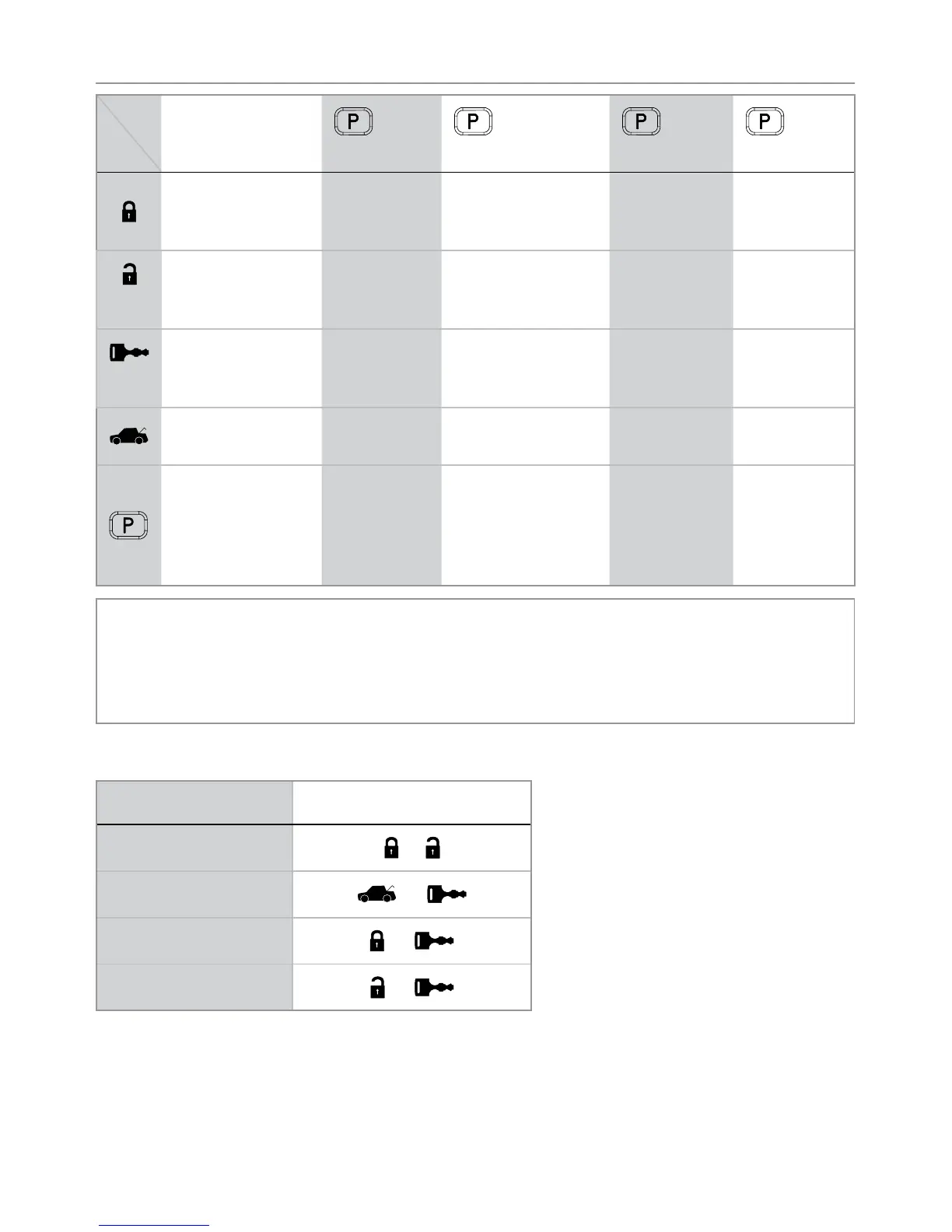12
© 2017 Directed. All rights reserved.
Remote Control Command Table
Level
Button
Basic
Commands
x1
LEVEL 1
x2
LEVEL 2
x3
LEVEL 3
x4
LEVEL 4
Arm/Lock (Panic)* Utility 1 Utility 3
Silent
Arm/Lock
Car Finder
Disarm/Unlock Utility 2 Utility 4
Silent
Disarm/
Unlock
Combo Valet
(Start/Alarm
Valet)**
Remote Start**
(Remote Stop)*
Alarm Valet
Low
Temperature
Mode**
Timer Start
Mode**
Status
(Trunk)*
Defogger**
Temperature Check
(2-way only)
Advance Level
Change Car (Hold
1.5 sec.)
Enter programming
(Hold 5 sec.)
* Commands in brackets requires to press and hold the button in order to
transmit.
** Remote Start commands are available only on systems with remote start
features.
Shortcut Commands Table:
Commands Button Combinations
Car Finder
+
Low-Temp Mode
+
Alarm Valet
+
Start Valet
+
