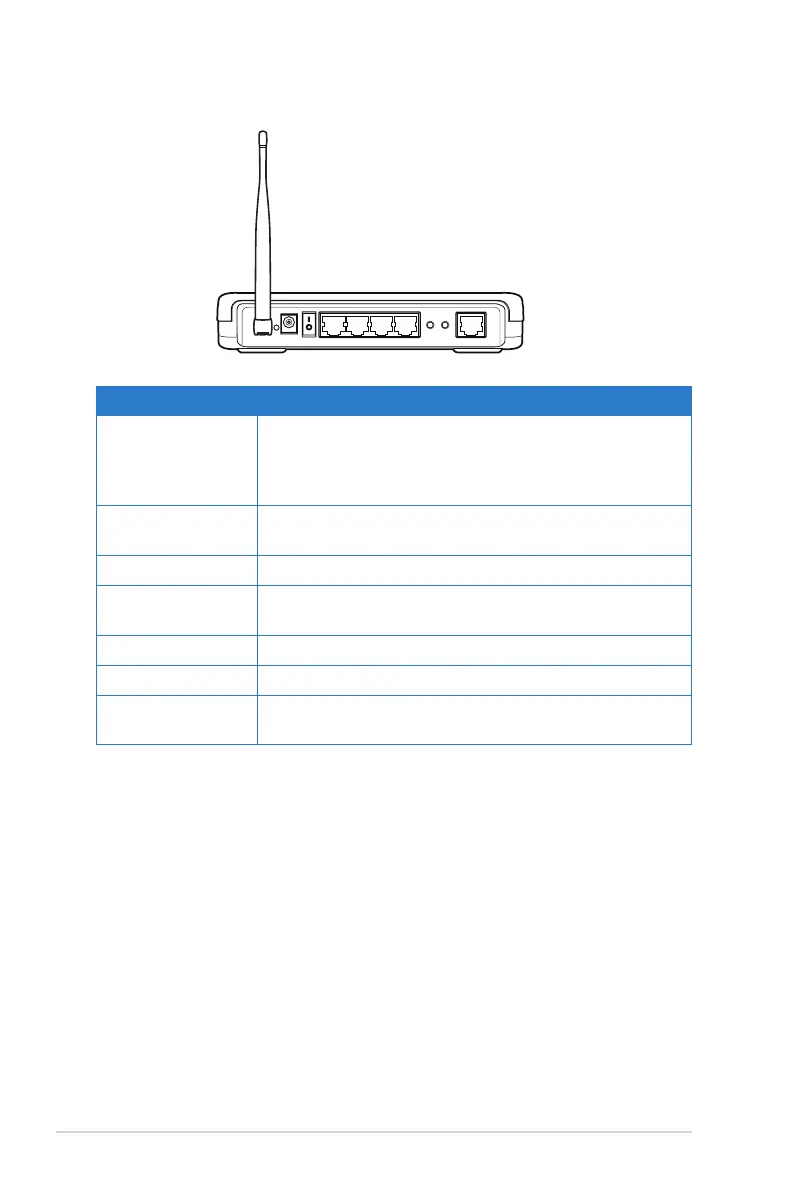8
DSL-N10 Chapter 1: Knowing your wireless router
Rear panel
Label Description
Reset Press this button for more than ve seconds to reset the
system to its factory default settings. If this function failed,
refer to section Firmware Restoration on page 29 for
details on how to restore your router to default settings.
Power Insert the AC adapter into this port to connect your router
to a power source.
On/Off Press this button to turn the power on/off.
LAN1-LAN4 Connect RJ-45 Ethernet cables to these ports to establish
LAN connection.
WPS Press this button to launch WPS function.
Wireless On/Off Press this button to enable or disable wireless function.
ADSL Connect to a splitter or to a telephone outlet via an RJ-11
cable.
ANT Reset Power
On/
Off
LAN4 LAN3 LAN2 LA N1
WPS
Wireless
On/Off
ADSL
