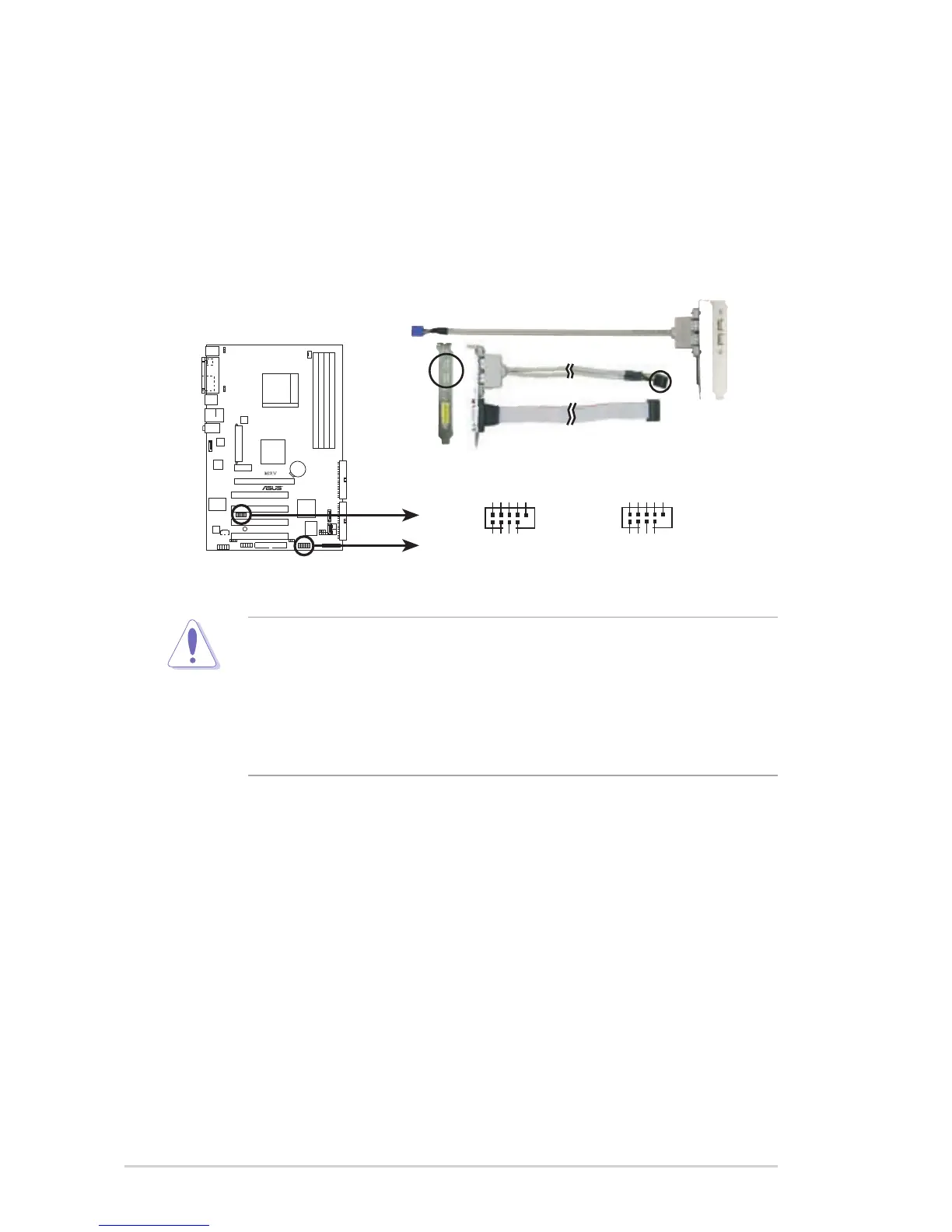2-28
Chapter 2: Hardware information
8. USB headers (10-1 pin USB56, USB78)
If the USB ports on the rear panel are inadequate, a USB header is
available for additional USB ports. The USB header complies with
USB 2.0 specication that supports up to 480 Mbps connection speed.
This speed advantage over the conventional 12 Mbps on USB 1.1
allows faster Internet connection, interactive gaming, and simultaneous
running of high-speed peripherals.
• NEVER connect a 1394 cable to any of the USB (blue) connectors.
Doing so will damage the motherboard!
• You may connect the USB cable to ASUS Q-Connector(Blue, USB) rst,
and then install the Q-Connector(USB) to the USB connector onboard.
• The picture above is for your reference, you need to purchase the cables
separately.