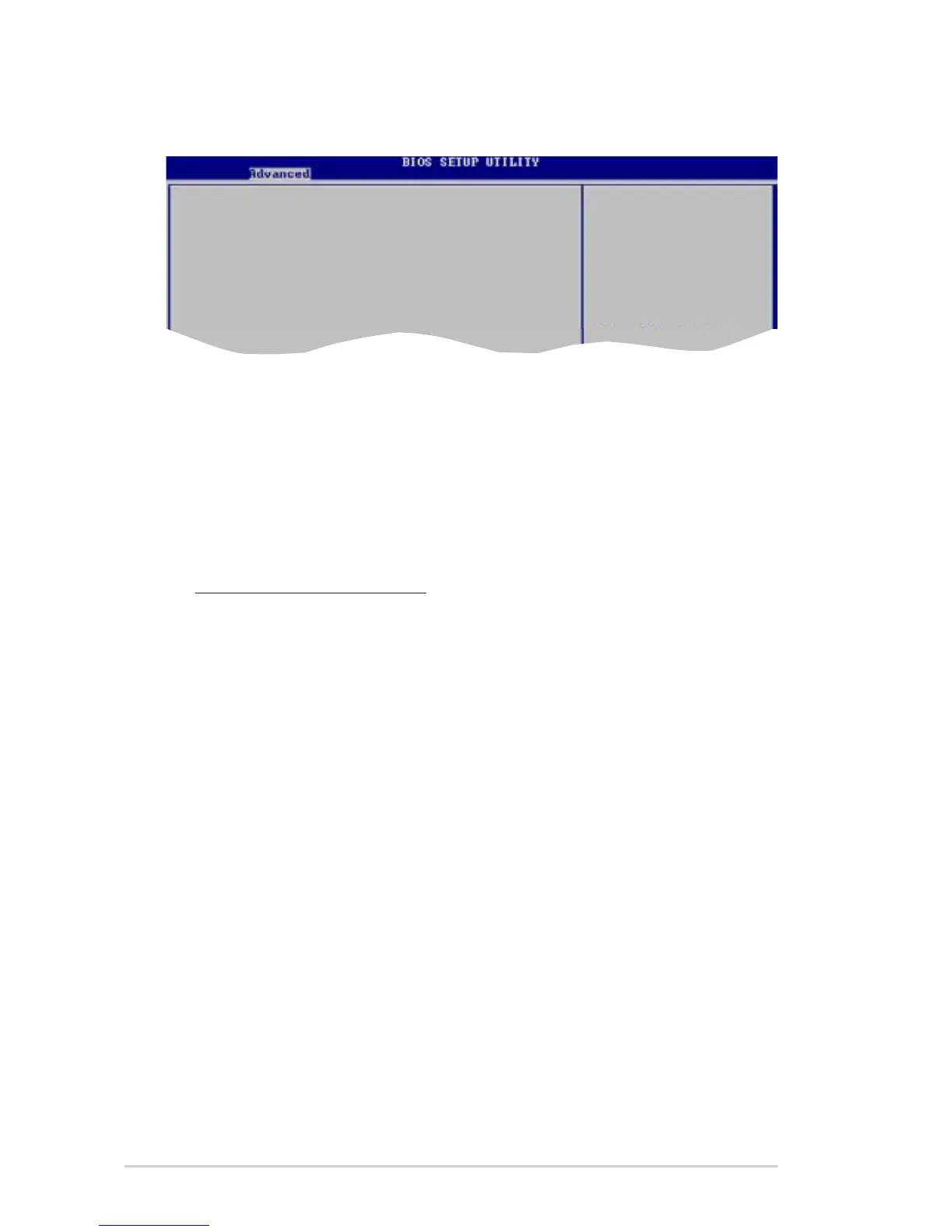4-22
Chapter 4: BIOS Setup
4.4.5 Onboard Devices Conguration
HD Auto Controller [Auto]
Enables or disables the High Denition Audio Contoller [Auto]
Conguration options: [Auto] [Disabled]
Onboard PCIEX GbE LAN [Disabled]
Enables or disables the Onboard Onboard PCIEX GbE LAN.
Conguration options: [Disabled] [Enabled]
LAN Option ROM [Disabled]
Enables or disables the LAN Option.
Conguration options: [Disabled] [Enabled]
Onboard Marvell6121 Controller [Enabled]
Enables or disables the Onboard Marvell1621 Controller.
Conguration options: [Disabled] [Enabled]
Serial Port1 Address [3F8/IRQ4]
Allows you to select the Serial Port1 base address.
Conguration options: [Disabled] [3F8/IRQ4] [3E8/IRQ4] [2E8/IRQ3]
Parallel Port Address [378]
Allows you to select the Parallel Port base addresses.
Conguration options: [Disabled] [378] [278] [3BC]
Parallel Port Mode [Normal]
Allows you to select the Parallel Port mode.
Conguration options: [Normal] [EPP] [ECP] [EPP+ECP]
HD Auto Controller [Auto]
Onboard PCIEX GbE LAN [Disabled]
LAN Option ROM [Disabled]
Onboard Marvell6121 Controller [Enabled]
Serial Port1 Address [3F8/IRQ4]
Parallel Port Address [378]
Parallel Port Mode [Normal]
ECP Mode DMA Channel [DMA3]
Parallel Port IRQ [IRQ7]