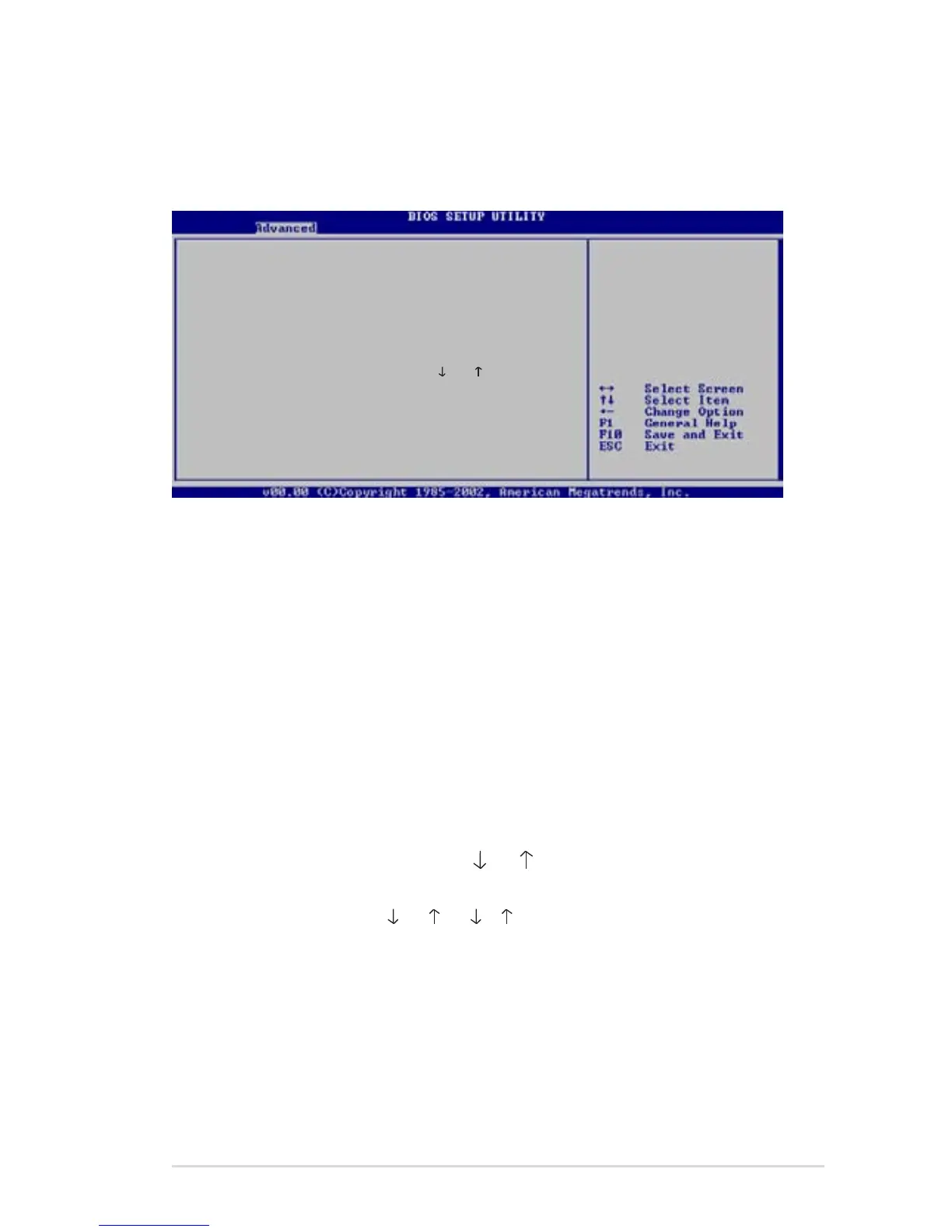ASUS M2V
4-21
4.4.4 Chipset
The Chipset menu items allow you to change the advanced chipset
settings. Select an item then press <Enter> to display the sub-menu.
Advanced Chipset Settings
WARNING: Setting wrong values in below sections may cause system
to malfunction.
Primary Graphics Adapter [PCIE VGA]
Search for MDA Resources [No]
Hyper Transport Freq Auto [Enabled]
Hyper Transport LinkWidth [16 16 ]
Primary Graphics Adapter [PCIE VGA]
Switches the PCI Bus scanning order while searching for a video card.
This allows you to select the type of Primary VGA in case of multiple video
controllers. Conguration options: [PCIE VGA] [PCI]
Search for MDA Resources [Yes]
Sets whether to allow search for MDA resources.
Conguration options: [Yes] [No]
Hyper Transport Freq Auto [Enabled]
Allows you to enable or disable the Hyper Transport frequency selection.
Conguration options: [Enabled] [Disabled]
Hyper Transport LinkWidth [16 16 ]
Allows you to enable or disable the Hyper Transport link width selection.
Conguration options: [16 16 ] [8 8 ]
Options for VIA AGP
Chipset