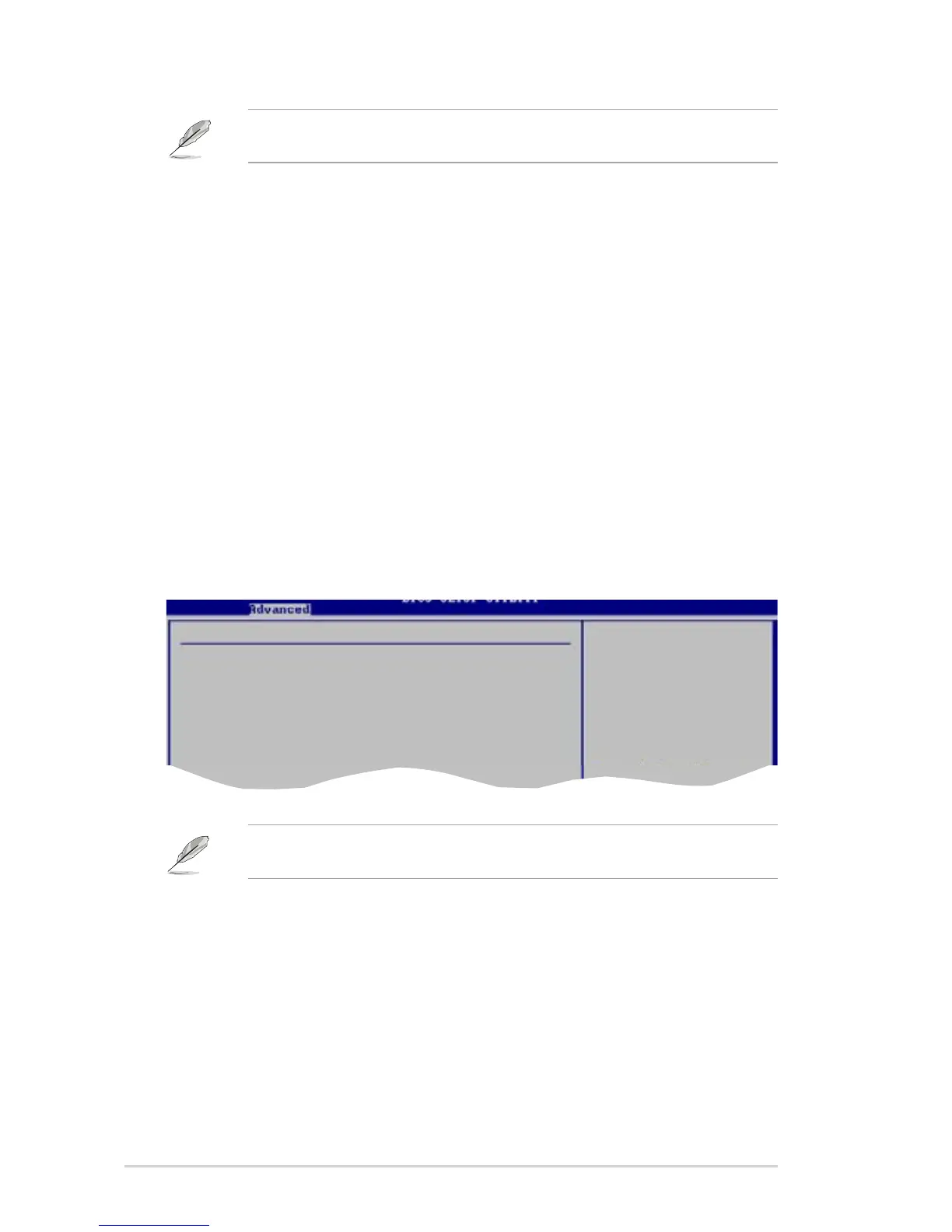4-16
Chapter 4: BIOS Setup
The following item appears only when the AI Overclocking item is set to
[Manual].
FSB Frequency [200]
The valid input value is from 200 to 400.
PLL1 Spread Spectrum [Enabled]
Allows you to enable or disable the PLL1 Spread Spectrum.
Conguration options: [Enabled] [Disabled]
DDR Voltage [1.90V]
Sets the DDR Voltage. Conguration options: [1.80V] [1.85V] [1.90V]
[1.95V]
USB 1.1 Ports Conguration [Enable]
Allows you to congure the USB 1.1 ports.
Conguration options: [Disabled] [Enable]
USB 2.0 Ports Enable [Enable]
AllowsyoutoenableordisabletheUSB2.0ports.
Congurationoptions:[Disabled][Enable]
The Module Version and USB Devices Enabled items show the
auto-detected values. If no USB device is detected, the item shows None.
4.4.2 USB Conguration
The items in this menu allows you to change the USB-related features. Select an
item then press <Enter> to display the conguration options.
USB Conguration
Module Version - 2.24.0-11.4
USB Devices Enabled: None
USB 1.1 Ports Conguration [Enable]
USB 2.0 Ports Enable [Enable]
Legacy USB Support [Enable]
Port 64/60 Emulation [Disabled]
USB 2.0 Controller Mode [HiSpeed]
BIOS EHCI Hand-Off [Enabled]