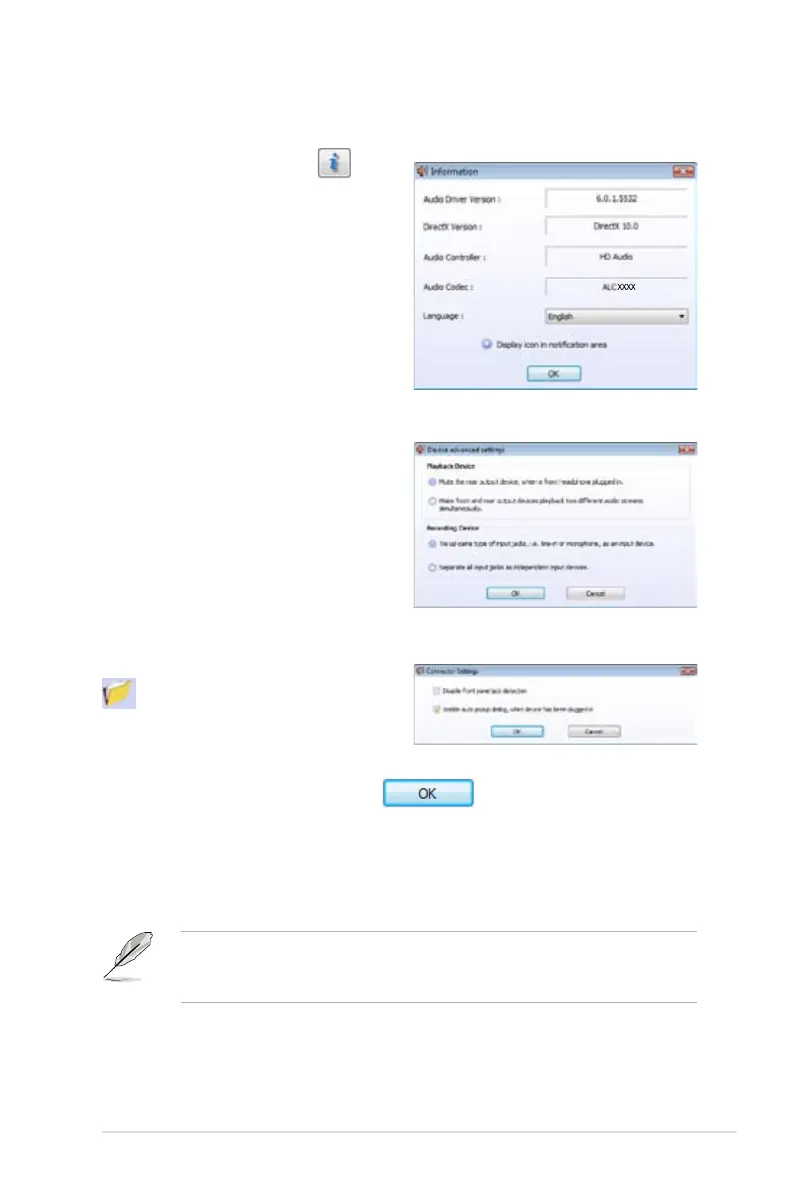ASUS M3A78-T
5-15
Device advanced settings
Click Device advanced settings to show
further settings for the playback and
recording device.
Information
Click the Information button ( ) to
display information about the audio driver
version, DirectX version, audio controller,
audio codec, and language setting.
Conguration options
Click any of the tabs in this area to congure your audio settings.
In the Windows Vista™ environment, Realtek HD Audio Manager automatically
detects devices connected to the analog/digital ports and shows corresponding
conguration options tabs.
Connector settings
Click the Connector Settings button (
) to show further settings for the
analog/digital output/input ports.
Exit
Click the Exit button or the OK button ( ) to exit the Realtek HD Audio
Manager.
