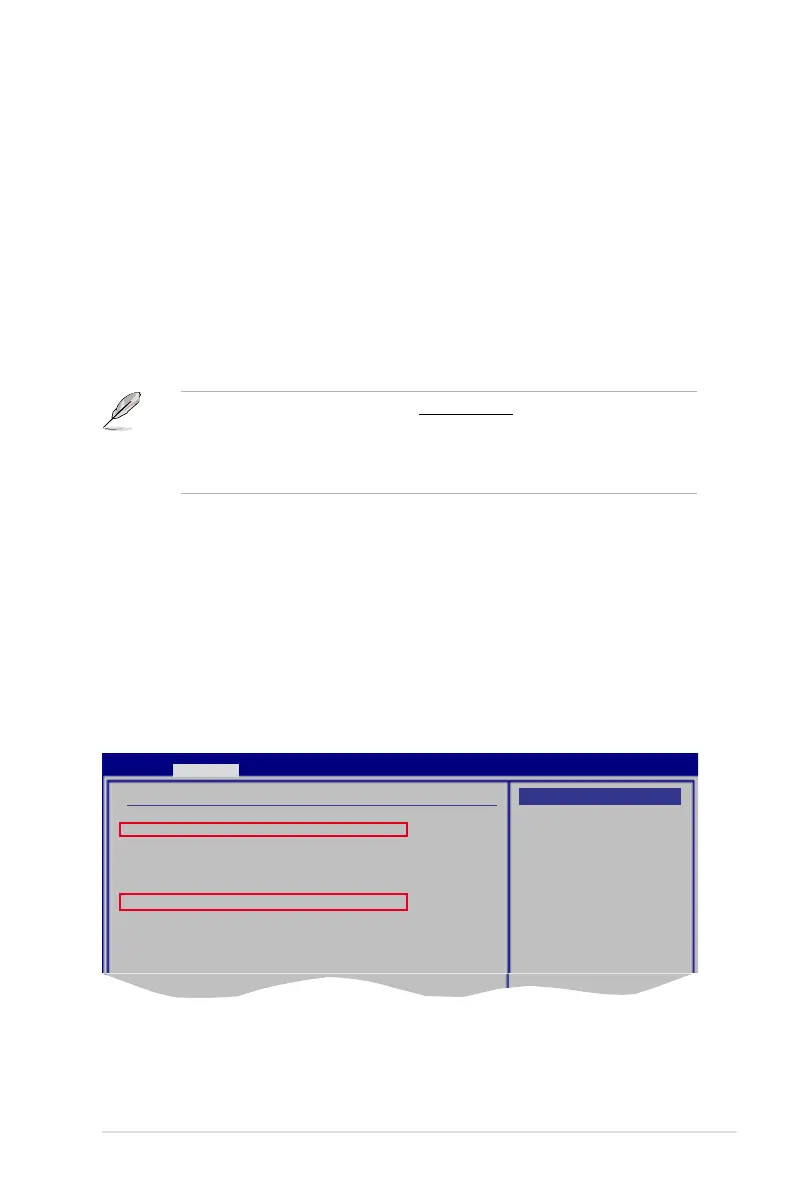6-1
ASUS M3A78-T
6.1 ATI
®
Hybrid CrossFireX™
The motherboard supports the ATI
®
Hybrid CrossFire™ technology that allows you
to install multi-graphics processing units (GPU) CrossFireX cards.
6.1.1 System requirements
Before using ATI Hybrid CrossFireX, ensure that your system meets the following
basic requirements:
• Operating System: Windows
®
Vista
• Memory capacity: Minimum 1GB
• On-board graphics RAM: 256MB
• Add-on GPU: HD2400 PRO/HD2400 XT/HD3450/HD3470
• Visit the AMD official website at www.amd.com for the Hybrid CrossFireX
selected GPUs.
• Currently, Hybrid CrossFireX supports only one discrete GPU which works
with the integrated GPU.
6.1.2 Before you proceed
Configure the BIOS settings for the graphics card to support ATI Hybrid
CrossFireX.
To set Internal Graphics
1. Press <Del> during the Power-On-Self-Test (POST) to enter the BIOS Setup
utility.
2. Select Advanced > Chipset > Internal Graphics Conguration, set UMA
Frame Buffer Size to [256MB], and set Surround View to [Enabled].
3. Press <F10> to save the changes and exit BIOS settings. Select OK to
confirm.
Advanced
Options
Auto
32MB
64MB
128MB
256MB
512MB
Internal Graphics Conguration
Internal Graphics Mode [UMA+SIDEPORT]
UMA Frame Buffer Size [256MB]
SIDEPORT Clock Speed [400MHz]
SIDEPORT Memory Voltage [Auto]
GFX Engine Clock Override [Disable]
UMA-SP Interleave Mode [Auto]
Surround View [Enabled]
NB Azalia [Enable]
