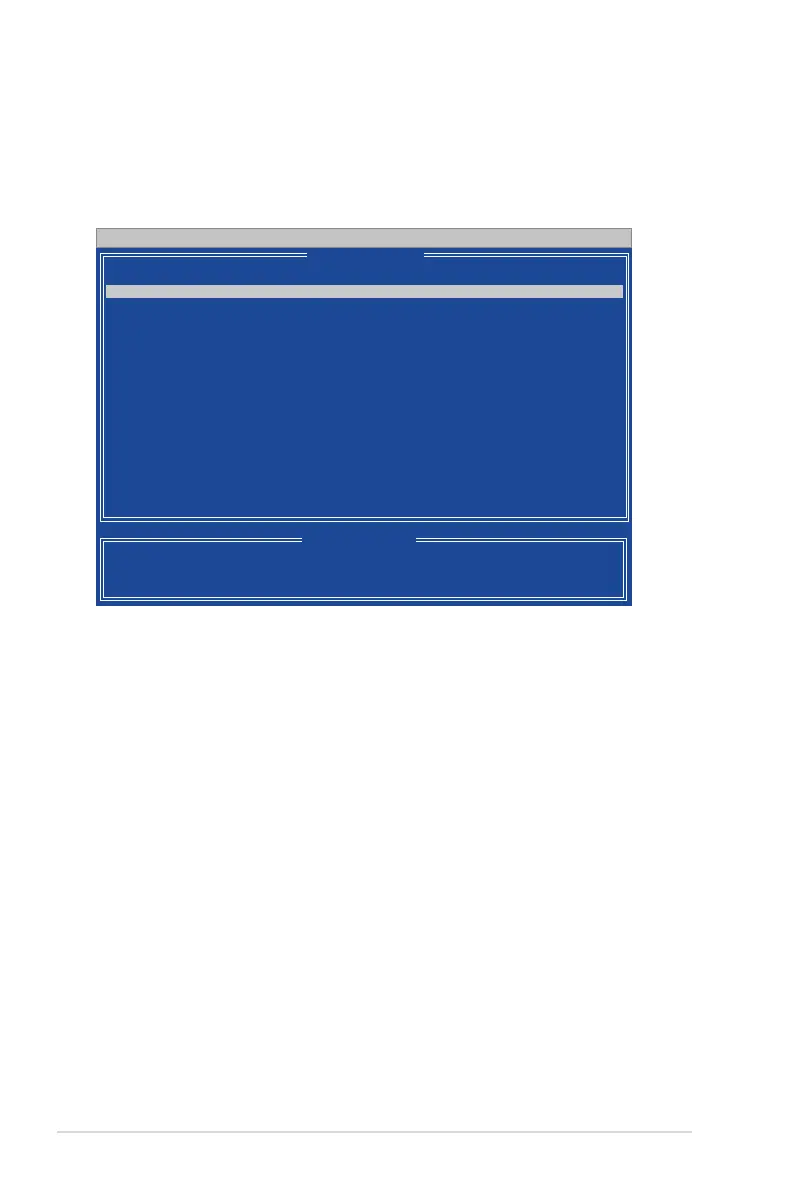5-50 Chapter 5: Software support
Deleting a RAID conguration
To create a RAID set:
1. In the Main Menu, press <3> to enter the “Delete LD” function.
2. Select the RAID item you want to delete and press <Del> or <Alt+D>.
FastBuild (tm) Utility (c) 2004-2005 ATI Technology, Inc.
[ Delete LD Menu ]
[↑]Up [↓]Down [ESC]Exit [Del or Alt+D] Delete
[ Keys Available ]
LD No RAID Mode Total Drv Capacity(MB) Status
LD 1 RAID 10 4 xxxxxx Functional
LD 2 ---- ---- ---- ----
LD 3 ---- ---- ---- ----
LD 4 ---- ---- ---- ----
LD 5 ---- ---- ---- ----
LD 6 ---- ---- ---- ----
LD 7 ---- ---- ---- ----
LD 8 ---- ---- ---- ----
