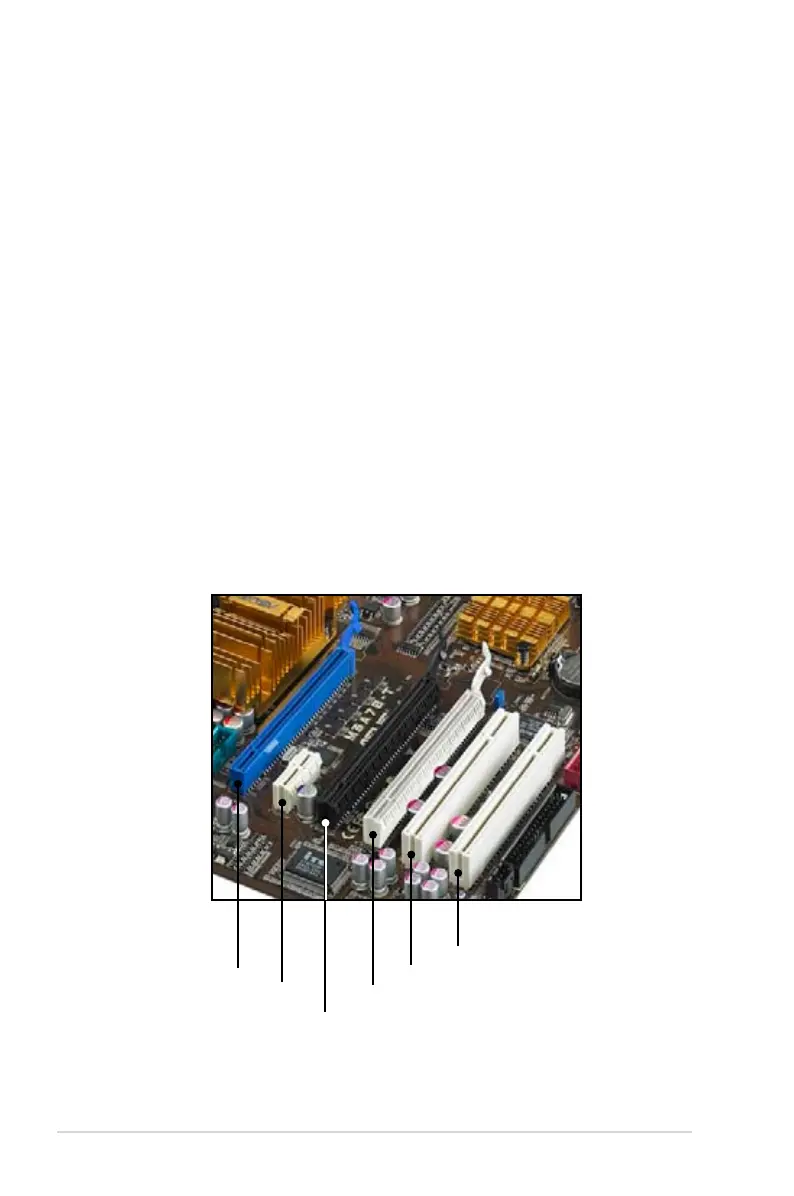2-16 Chapter 2: Hardware information
2.5.4 PCI slots
The PCI slots support cards such as a LAN card, SCSI card, USB card, and other
cards that comply with PCI specications. Refer to the gure below for the location
of the slots.
2.5.5 PCI Express x1 slot
This motherboard supports PCI Express x1 network cards, SCSI cards and other
cards that comply with the PCI Express specications. Refer to the gure below for
the location of the slot.
2.5.6 PCI Express 2.0 x16 slot (blue)
This motherboard supports PCI Express 2.0 x16 graphics cards that complies with
the PCI Express specications. Refer to the gure below for the location of the slot.
2.5.7 Universal PCI Express x16 slots (black and white)
This motherboard also supports two universal PCI Express 2.0 x16 slot at
maximum x8 (white) and x4 (black) mode. The operating frequency of the slot
schange, depending on the type of PCI Express card you install. Refer to the gure
below for the location of the slots.
PCI Express x1_1 slot
PCI_1 slot
PCI Express x16_2 slot
PCI Express x16_1 slot
PCI Express x16_3 slot
PCI_2 slot
