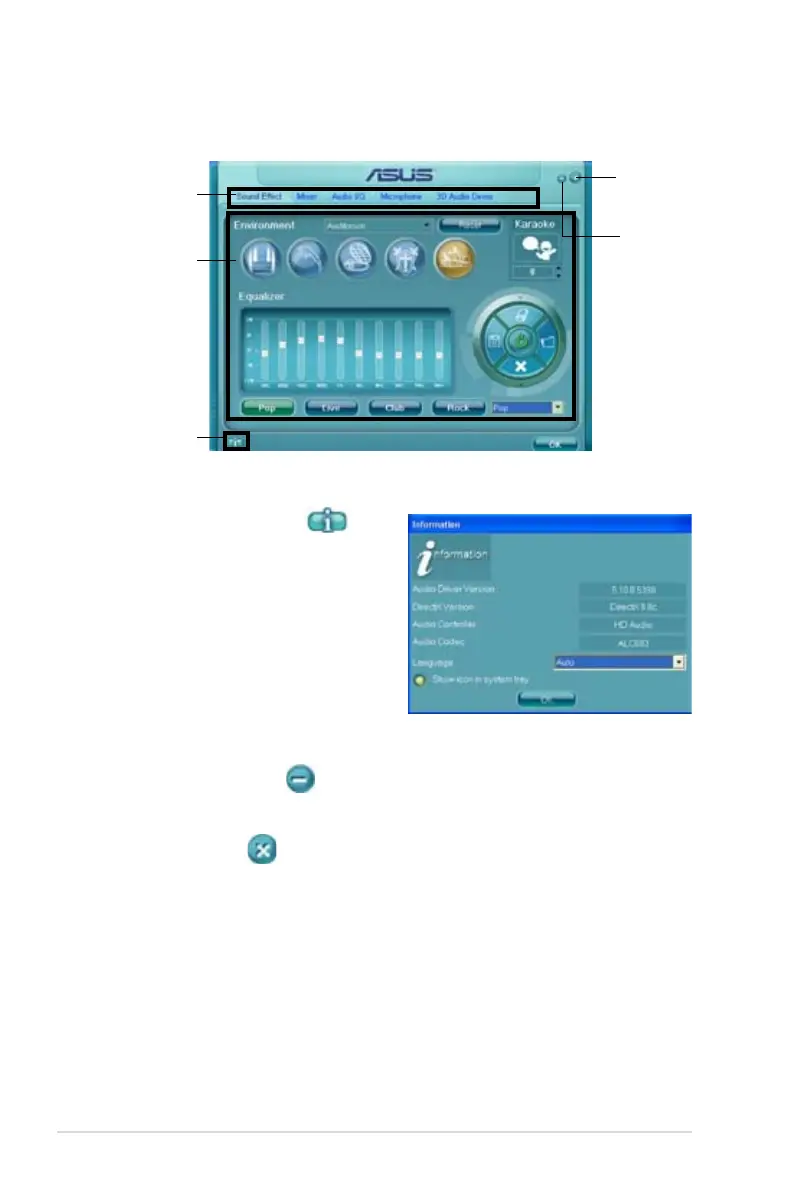5-18 Chapter 5: Software support
Control settings
window
Conguration
options
Information
button
Exit button
Minimize
button
B. Realtek HD Audio Manager for Windows XP™
Information
Click the information button ( ) to
display information about the audio driver
version, DirectX version, audio controller,
audio codec, and language setting.
Minimize
Click the minimize button ( ) to minimize the window.
Exit
Click the exit button ( ) to exit the Realtek HD Audio Manager.
