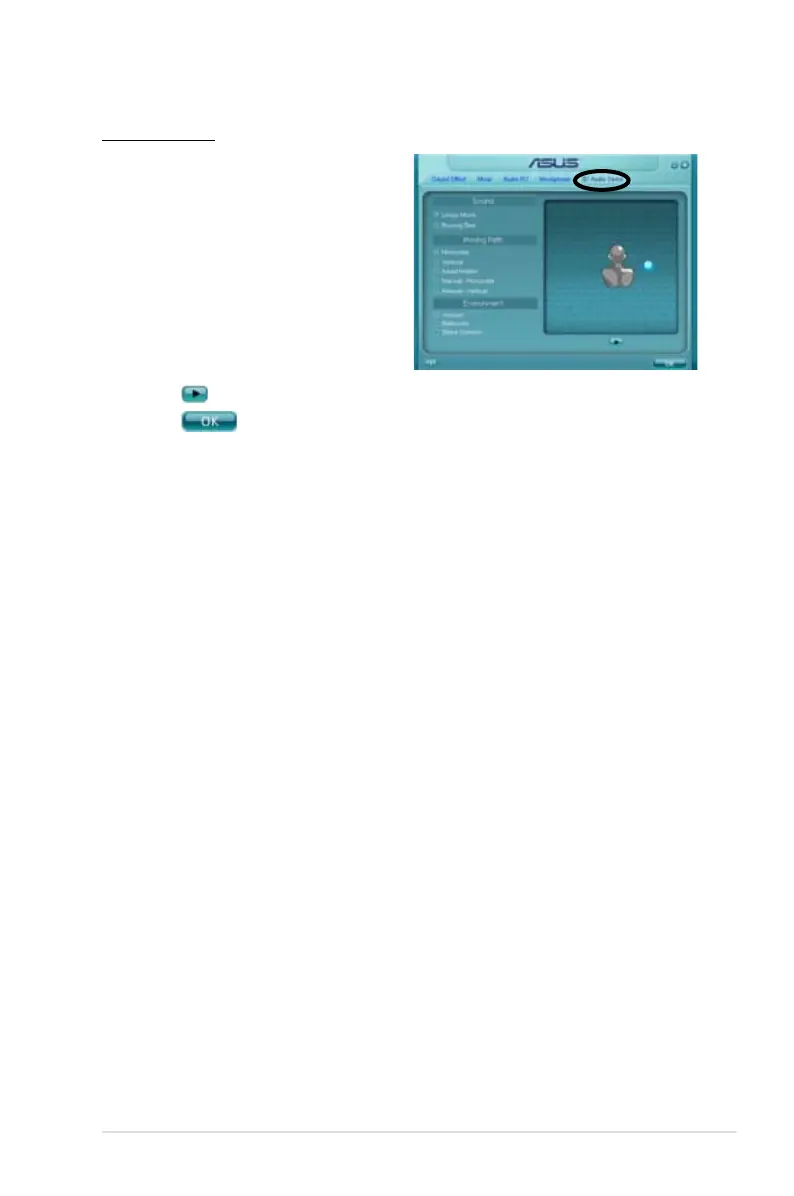ASUS M3A78-T
5-21
3D Audio Demo
The 3D Audio Demo option gives you a
demonstration of the 3D audio feature.
To start the 3D Audio Demo
1. From the Realtek HD Audio
Manager, click the
3D Audio Demo
tab.
2. Click the option buttons to change
the sound, moving path, or
environment settings.
3. Click to test your settings.
4. Click to effect the 3D Audio Demo settings and exit.
