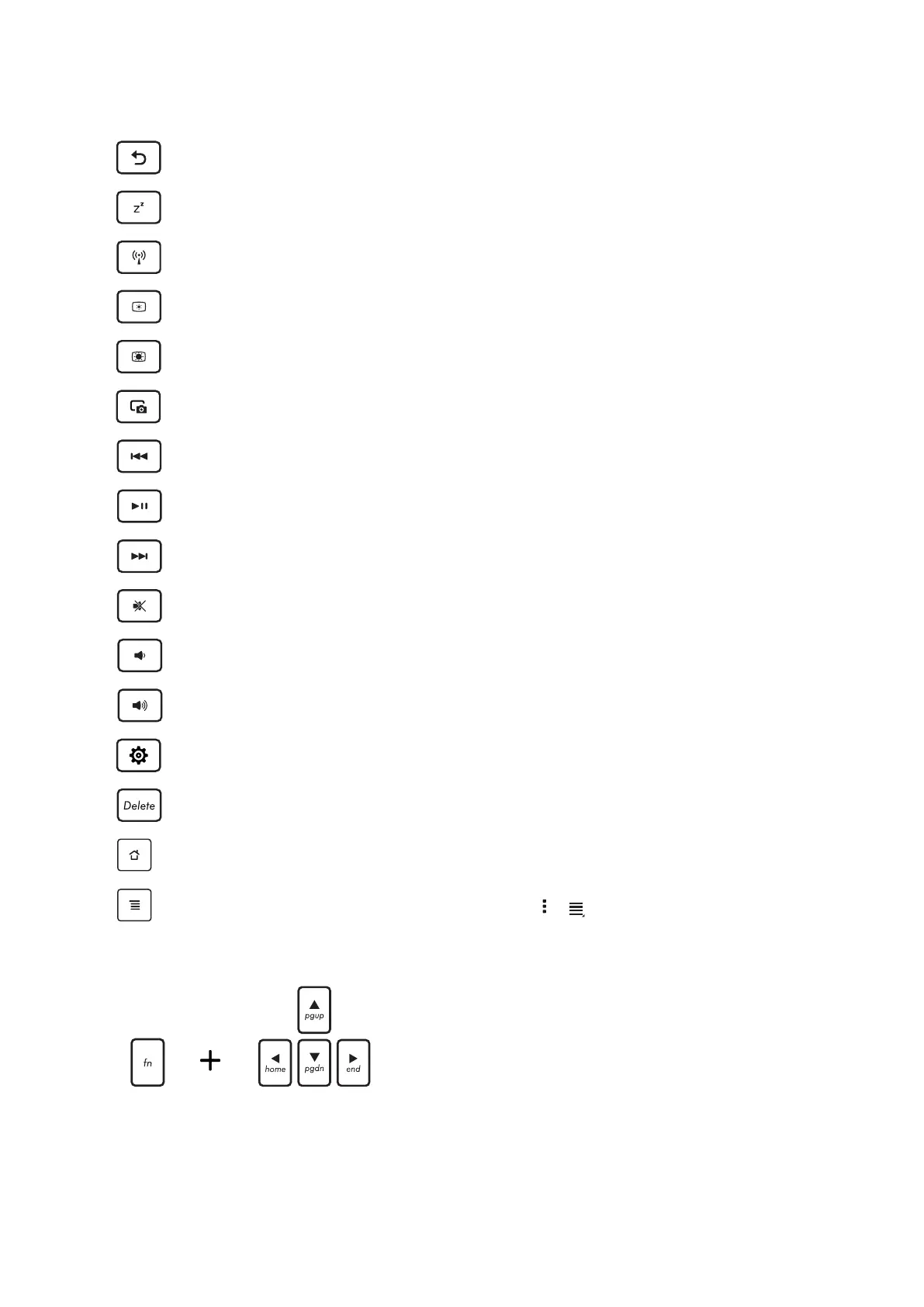Chapter 1: Get your Zen ready!
29
Returns to previous page.
Activates sleep mode.
Toggles the internal wireless LAN ON or OFF.
Decreases the display brightness.
Increases the display brightness.
Captures the screen image.
Returns to the previous track when playing music.
Starts playing music from your playlist. Resumes or pauses the current playback.
Skips to the next track during playback.
Mutes the speaker.
Decreases the speaker volume.
Increases the speaker volume.
Launches the Settings screen.
Deletes texts.
Returns to Home Screen.
Activates the properties menu and is equivalent to or on the screen.
Press <Fn> and the arrow keys to scroll up and down or
scroll to the start and end of a document or web page.
