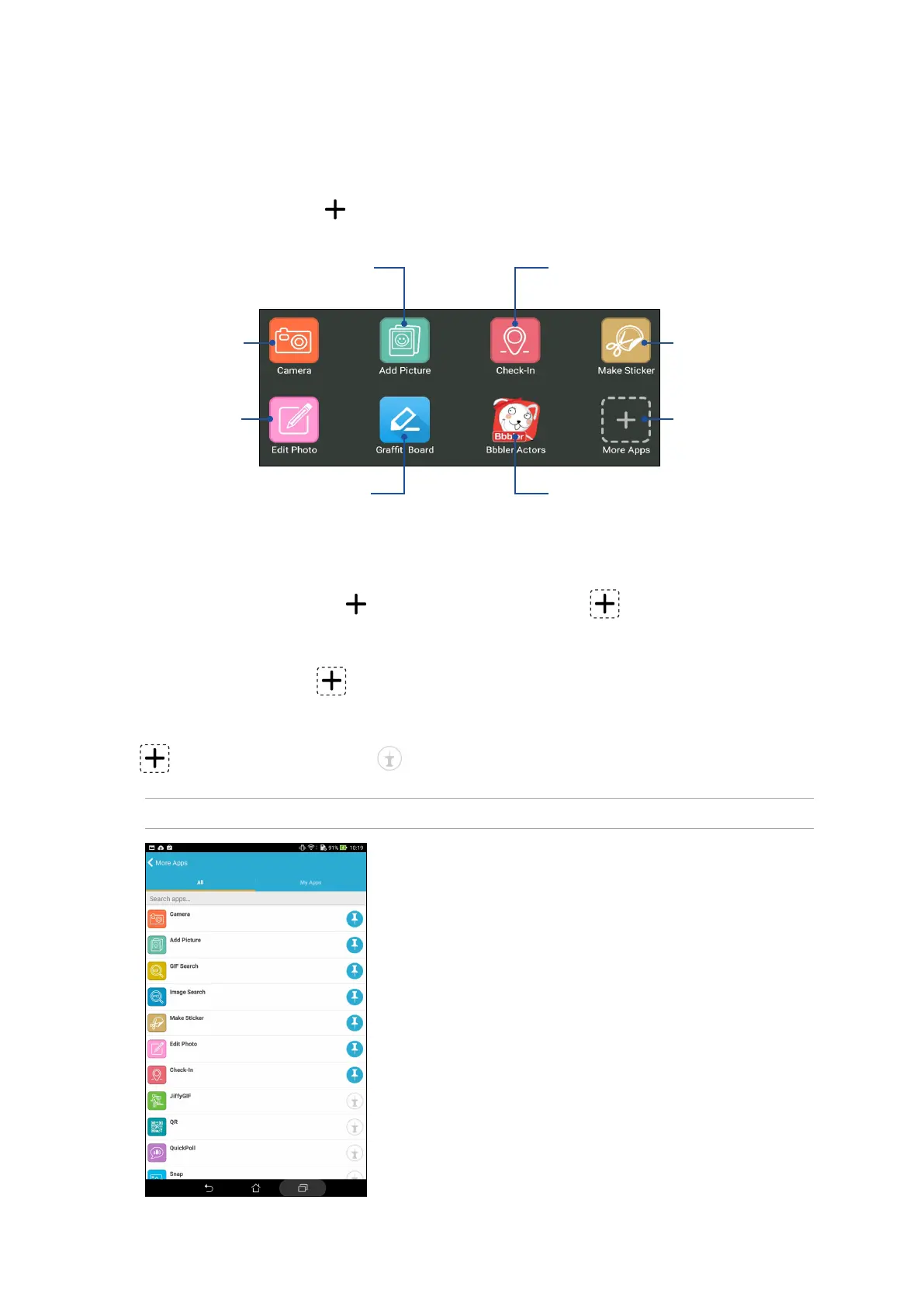Chapter 3: Keeping in touch
63
Using drawer apps
Omlet Chat features these value-added drawer apps, allowing you to share multimedia messages
for a more fun and personal touch.
To use these drawer apps, tap from the chat thread then select an app from the drawer app list
to send a specic multimedia message.
Tap to send your current
address with a map snippet.
Tap to create and send
drawings or doodles.
Tap to send a picture from
your device.
Tap to launch Camera
app and send the
captured picture.
Tap to use or add more
drawer apps to the
drawer app list.
Tap to edit and send a
photo.
Tap to create a sticker
from a saved picture.
Tap to create Bbbler stickers
and send to your thread.
More drawer apps
Aside from the default apps in the drawer app list, there are other apps listed in your Omlet Chat
app that you can use. Simply tap from the chat thread, then tap to view more drawer apps.
Using other drawer apps
To use other drawer app, tap then tap an app to launch it.
Adding more drawer apps to the drawer app list
Tap to view more apps, then tap to pin the app.
NOTE: The drawer apps may vary depending on location.
