
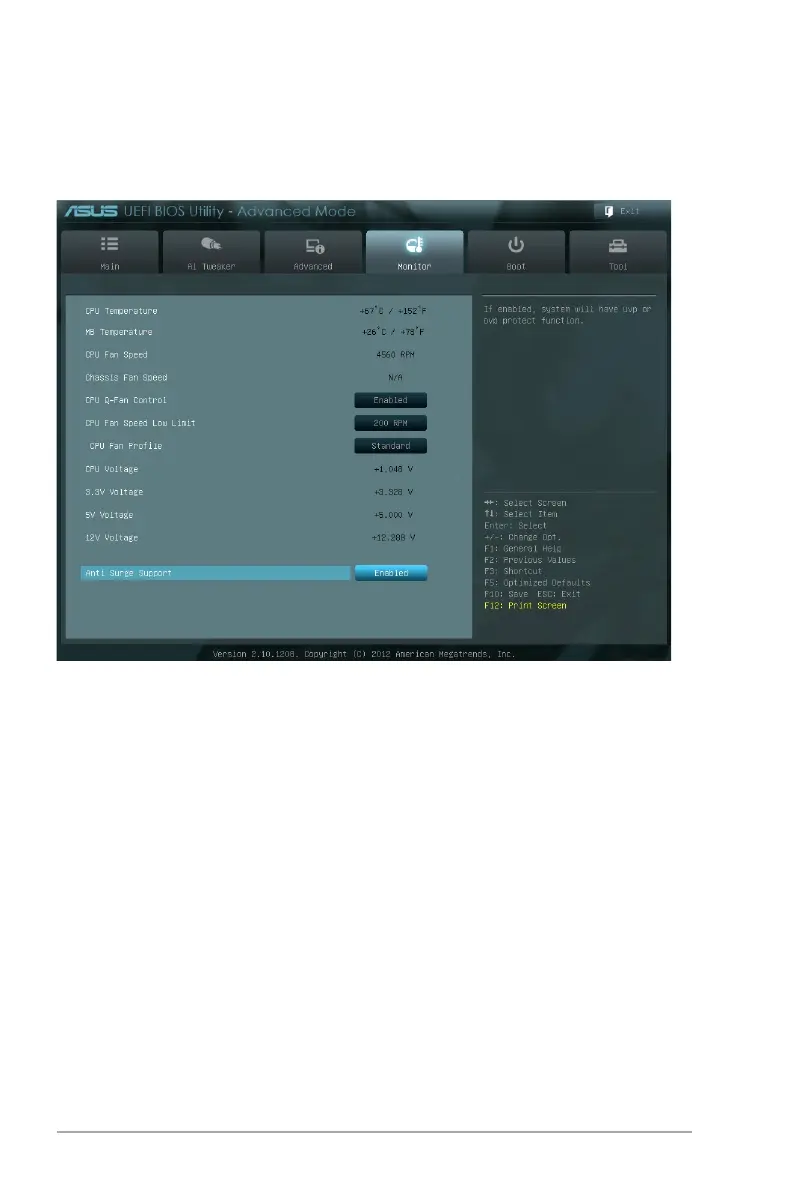 Loading...
Loading...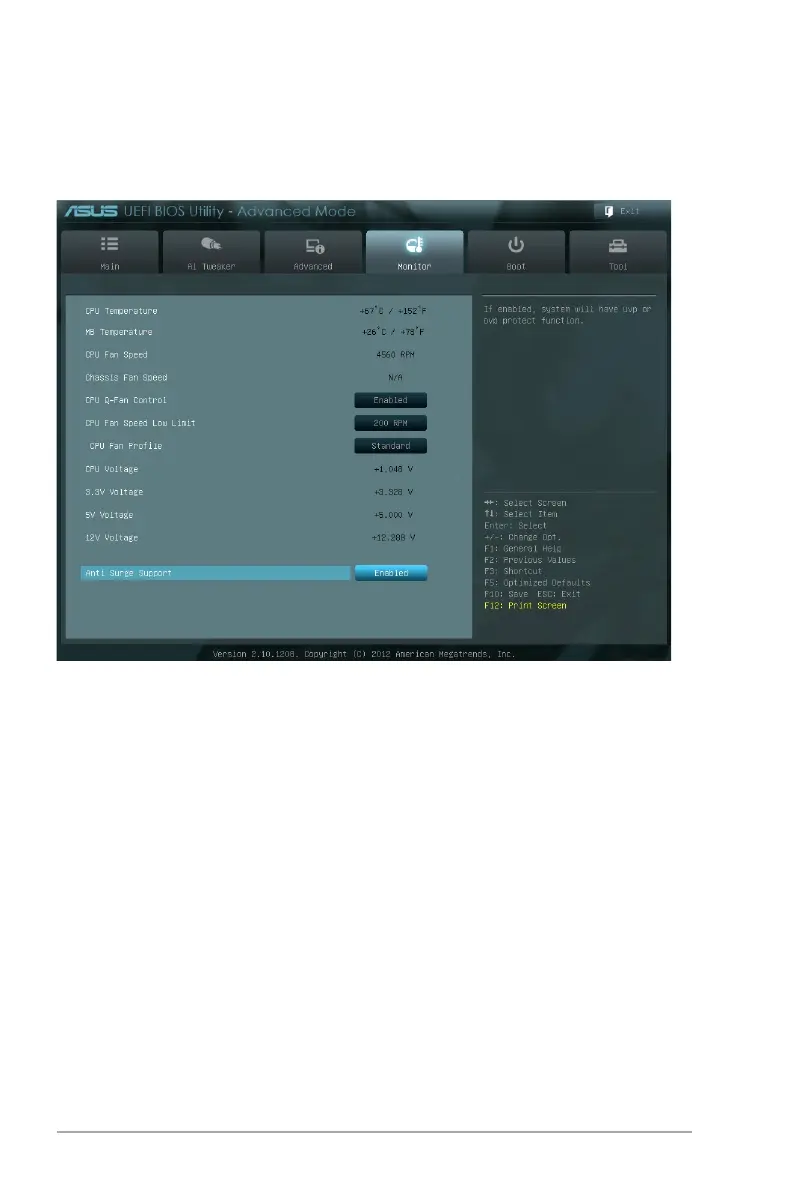
Do you have a question about the Asus P8H61-I LX R2.0 RM SI and is the answer not in the manual?
| Form Factor | Mini ITX |
|---|---|
| Chipset | Intel H61 |
| CPU Socket | LGA 1155 |
| Memory Slots | 2 x DIMM |
| Max Memory | 16GB |
| Memory Type | DDR3 |
| Expansion Slots | 1 x PCIe 2.0 x16 |
| Storage Interfaces | 4 x SATA 3Gb/s |
| Audio | Realtek ALC887 8-Channel High Definition Audio CODEC |
| Integrated Graphics | Depends on CPU |
| LAN | Realtek 8111E Gigabit LAN |
| Power Connector | 24-pin ATX |
| USB Ports | 8 x USB 2.0 (4 rear, 4 internal) |











