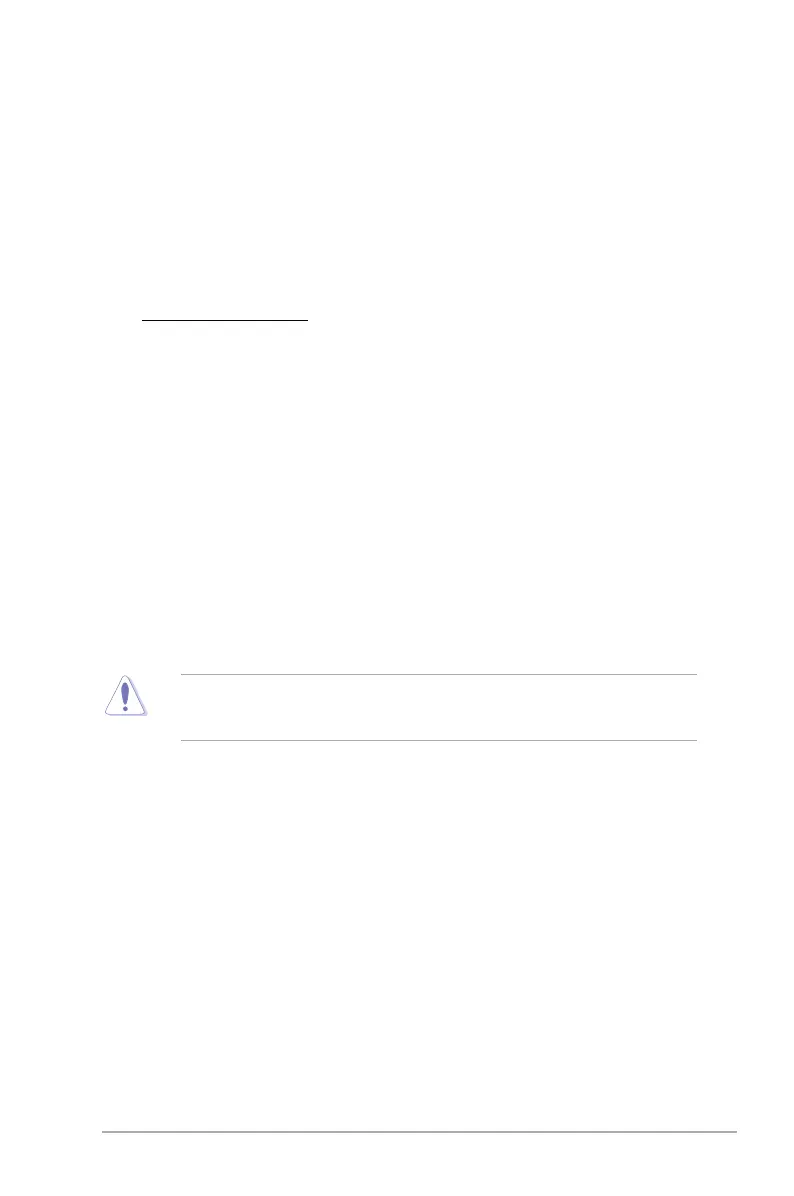Chapter 2: BIOS information 2-17
2.4.10 iGPU Offset Mode Sign [+]
[+] To offset the voltage by a positive value.
[–] To offset the voltage by a negative value.
2.4.9 iGPU Voltage [Offset Mode]
[Manual Mode] Allows you to set a xed iGPU voltage.
[Offset Mode] Allows you to set the iGPU Offset voltage.
2.4.7 CPU Voltage [Offset Mode]
[Manual Mode] Allows you to set a xed CPU voltage.
[Offset Mode] Allows you to set the Offset voltage.
2.4.8 Offset Mode Sign [+]
This item appears only when you set the CPU Voltage item to [Offset Mode].
[+] To offset the voltage by a positive value.
[–] To offset the voltage by a negative value.
CPU Offset Voltage [Auto]
This item appears only when you set the CPU Voltage item to [Offset Mode]
and allows you to set the Offset voltage. The values range from 0.005V to
0.635V with a 0.005V interval.
2.4.11 DRAM Voltage [Auto]
Allows you to set the DRAM voltage. The values range from 1.185V to 2.135V with a 0.005V
interval.
According to Intel CPU specication, DIMMs with voltage requirement over 1.65V may
damage the CPU permanently. We recommend you install the DIMMs with the voltage
requirement below 1.65V.
2.4.12 VCCSA Voltage [Auto]
Allows you to set the VCCSA voltage. The values range from 0.610V to 1.560V
with a 0.005V interval. Conguration options: [Auto] [+0.005V]
2.4.13 PCH Voltage [Auto]
Allows you to set the Platform Controller Hub volage. The values range from
0.735V to 1.685V with a 0.005V interval.
