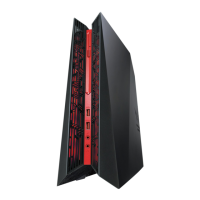36
ROG GR8 II Series
Installing M.2
The ROG GR8 II supports one M.2 SSD for additional storage
capacity.
To install an M.2 SSD:
1. Follow steps 1 to 5 from the Upgrading memory modules section
to remove the side cover.
2. Connect your M.2 SSD to the M.2 connector.
3. Align the screw hole on the M.2 SSD to the screw hole in your
ROG GR8 II and secure it with a screw.
4. Follow steps 9 and 10 from the Upgrading memory modules section
to replace the side cover.

