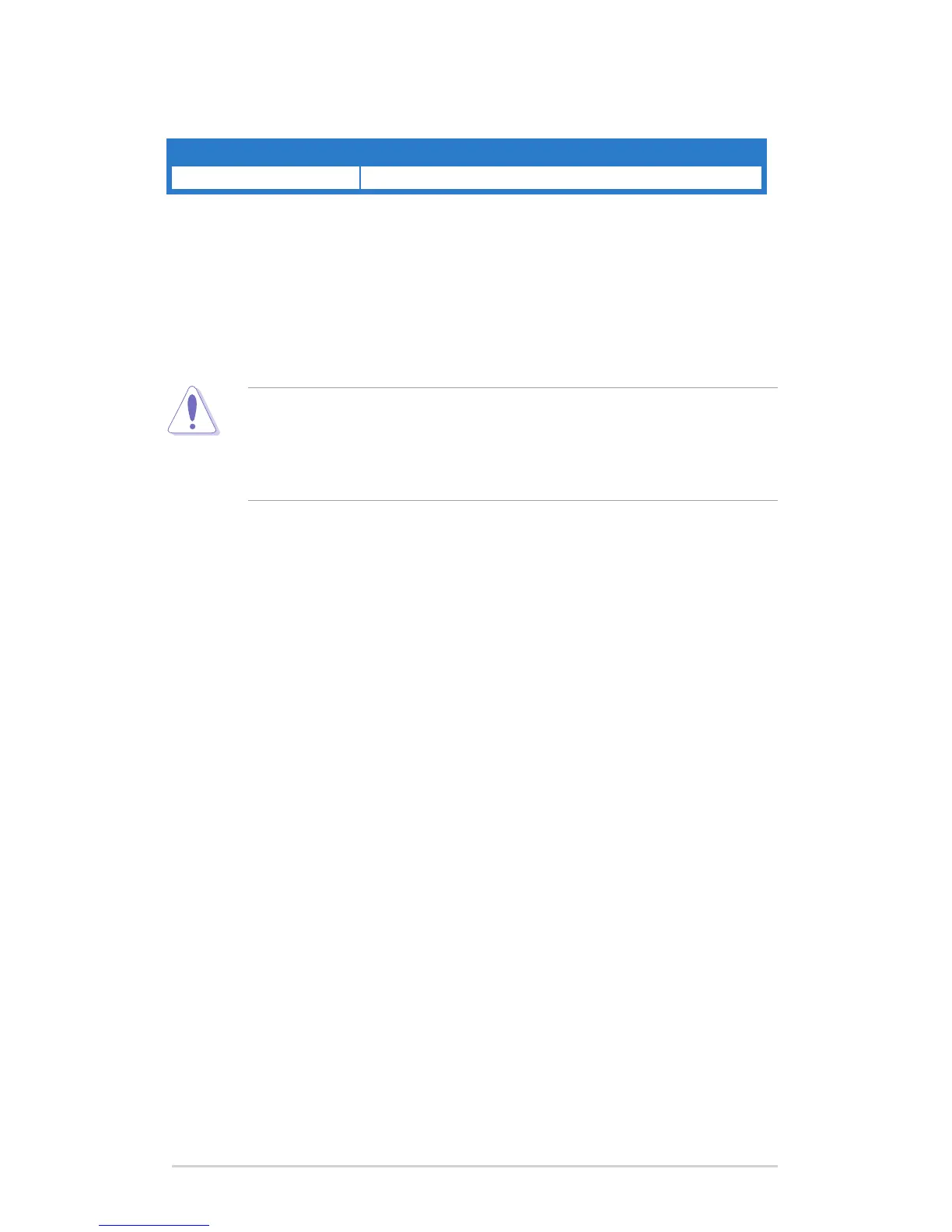3-10
Chapter 3: General Instructions
DisplayPort input--Over clocking
Resolution Frequency Refresh Rate
2560 x 1440 165Hz
Note:
Do not support interlace.
Over Clocking supported GPUs: NVIDIA Maxwell GPU Graphics Card like GTX 960, GTX970,
GTX980, GTX980 Ti and GTX Titan X or higher. For other GPUs, please contact the manufactures to
see if they are compatible.
The monitor is purposely supporting the NVIDIA G-SYNC technology and targeting NVIDIA graphics
solutions.
PleasenotethatOverClockingfunction/performancedependsontheGPUs,
contentsdisplayed,viewingdistance/angle,refreshrateandusereyes
sensitivity. ASUS only provides this function. The performance or any side effect
after activation is not guaranteed. Side effect, such as decayed contrast ratio or
waterfall is not a product defect but trade off.
System Requirements for NVIDIA 3D vision
Microsoft•
®
Windows
®
Vista32/64-bitorWindows732/64-bitorhigher.
Intel® CoreTM2 Duo or AMD AthonTM X2 CPU or higher.•
1GB of system memory (2GB is recommended)•
100 MB free disk space.•
