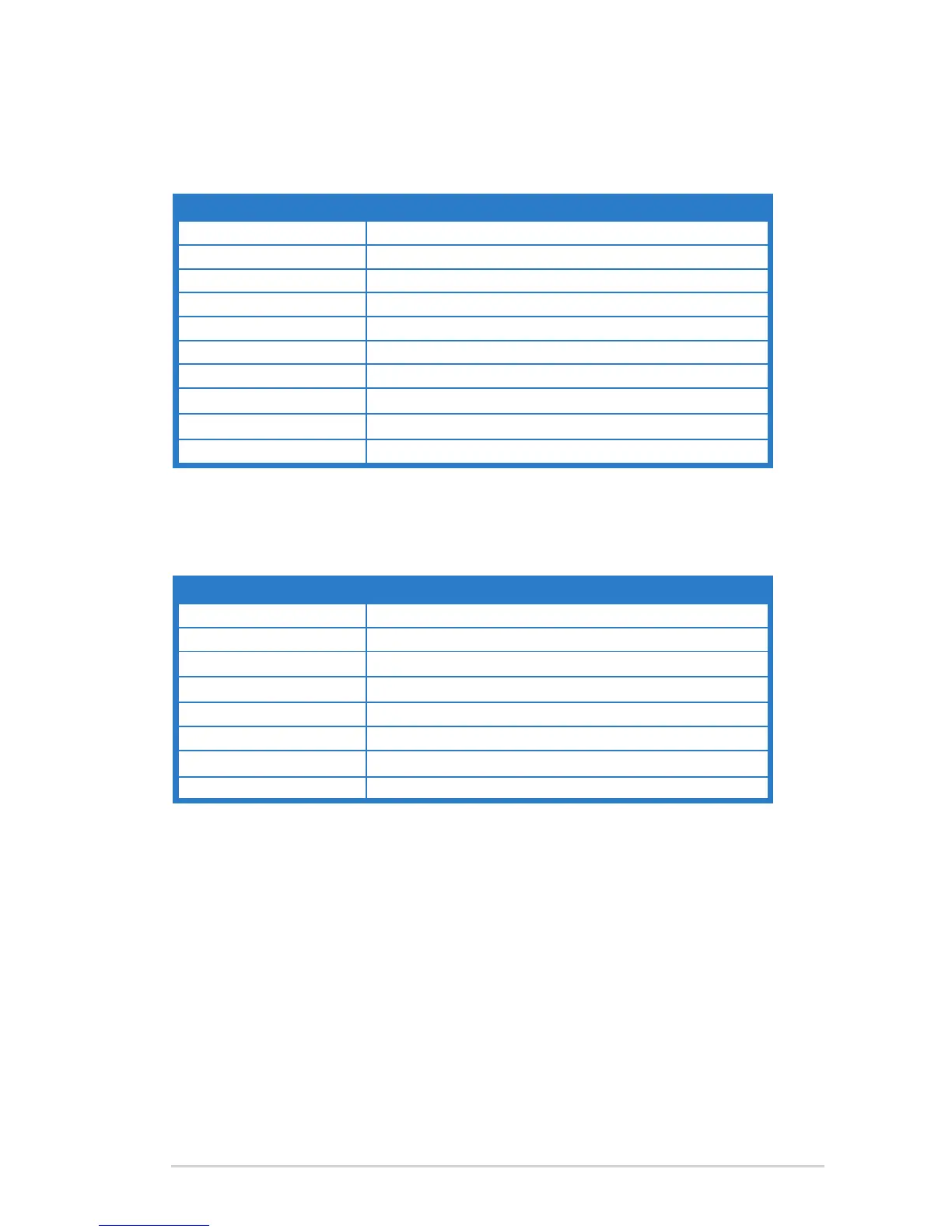3-9ASUS PG27V Series LCD Monitor
3.5 Supported operating mode
HDMI input
Resolution Frequency Refresh Rate
640x480 60Hz
720x480 60Hz
720 x 576 50Hz
800x600 60Hz
1024x768 60Hz
1280x720 50Hz
1280x720 60Hz
1920x1080 50Hz
1920x1080 60Hz
2560 x 1440 60Hz
Note:
Do not support interlace.
DisplayPort input
Resolution Frequency Refresh Rate
640x480 60Hz
800x600 60Hz
1024x768 60Hz
2560 x 1440 60Hz
2560 x 1440 85Hz
2560 x 1440 100Hz
2560 x 1440 120Hz
2560 x 1440 144Hz
Note:
Do not support interlace.
G-SYNC (only for DisplayPort input) supported NVIDIA GPUs: NVIDIA GeForce GTX 650Ti BOOST
GPU or higher. For other GPUs, please contact the manufactures to see if they are compatible.
