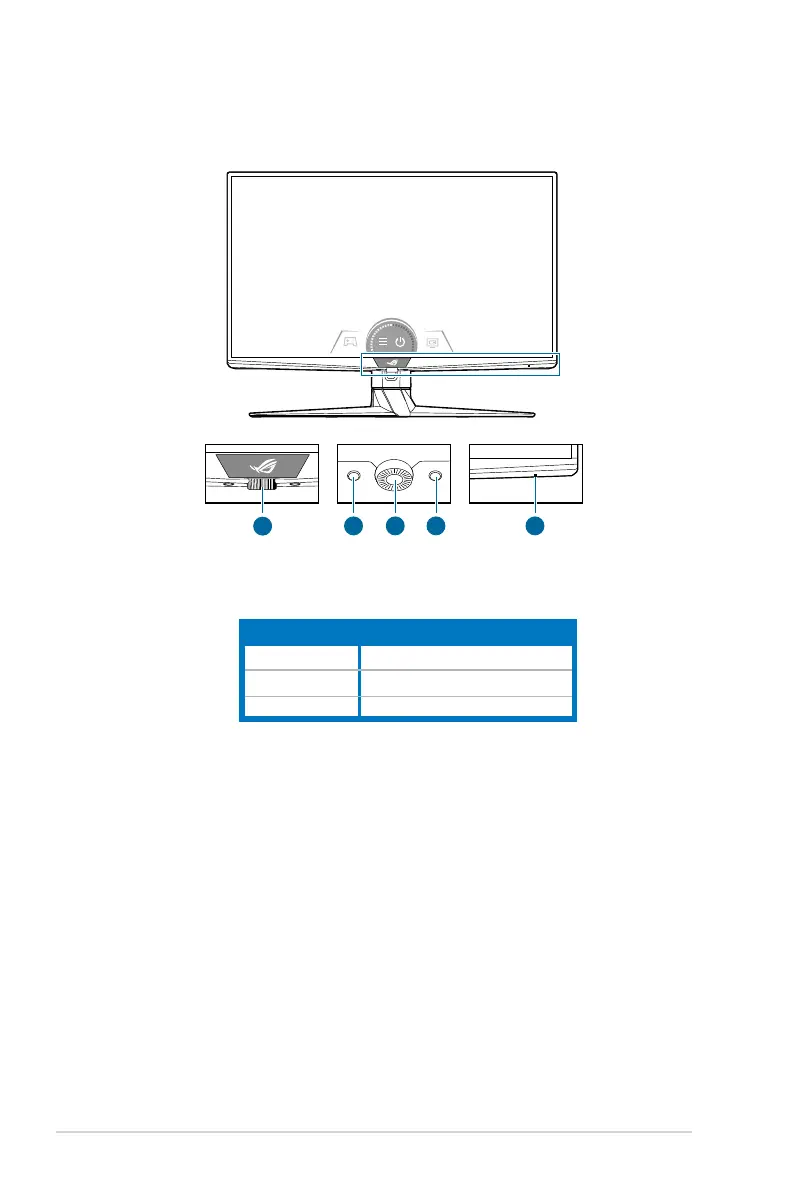1-2 Chapter 1: Product introduction
1.3 Monitor introduction
1.3.1 Front view
14 3 2
5
1. Power indicator
• The color denition of the power indicator is as the below table.
Status Description
White ON
OFF OFF
Amber Standby mode/No signal
2. Shortcut(Right)
• Turns on the monitor when the monitor enters standby mode or displays
the “NO SIGNAL“ message.
• Default: GameVisual hotkey
• To change the hotkey function, go to the MyFavorite > Shortcut >
Shortcut(Right) menu.
3. OK button:
• Turns on the monitor when the monitor enters standby mode or displays
the “NO SIGNAL“ message.
• Press this button to enter the OSD menu.
• Enacts the selected OSD menu items.
• Long press for 5 seconds to enable/disable the Key Lock function.
4. Shortcut(Left)
