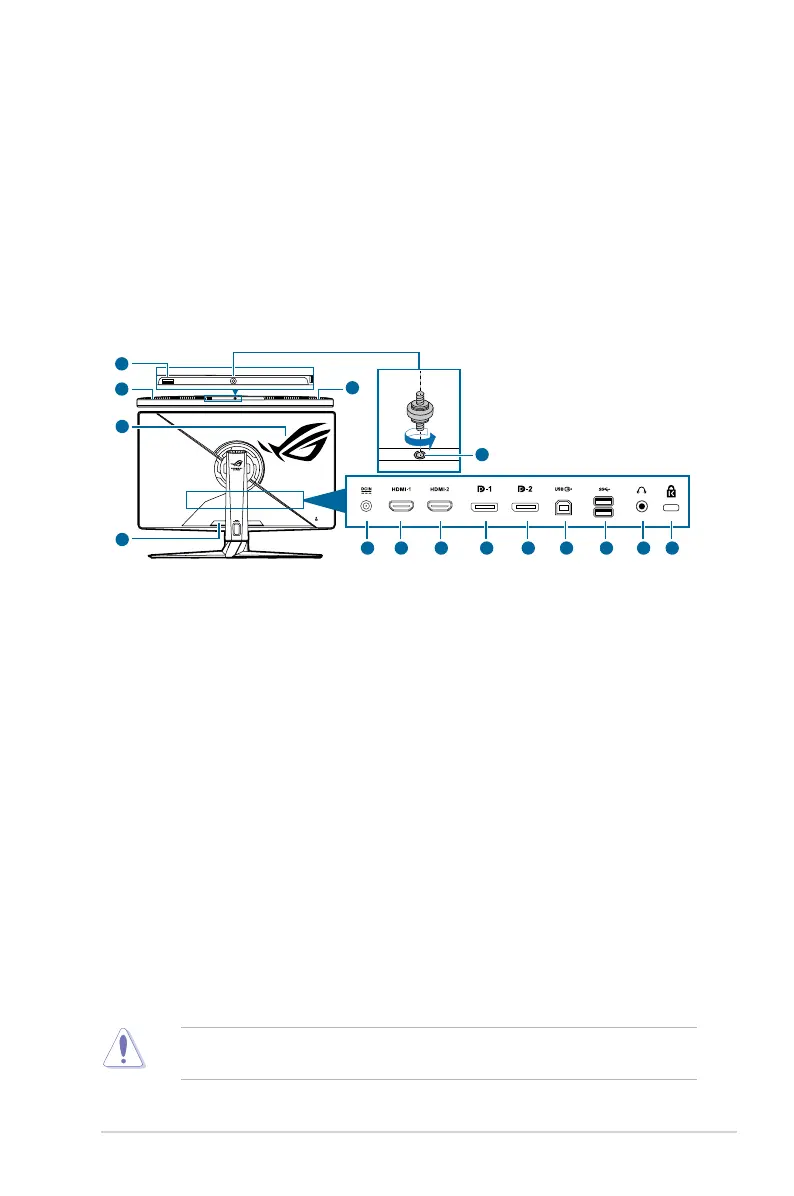1-3ASUS PG32UQXR Series LCD Monitor
• Turns on the monitor when the monitor enters standby mode or displays
the “NO SIGNAL“ message.
• Default: GamePlus hotkey
• To change the hotkey function, go to the MyFavorite > Shortcut >
Shortcut(Left) menu.
5. OSD dial
• Increases/Decreases values or moves your selection up/down.
1.3.2 Back view
11
13
12
11
11
10
1 2 3
4
5
6 7 8 9
1. DC-IN port. This port connects the power cord.
2. HDMI-1 port. This port is for connection with an HDMI compatible
device.
3. HDMI-2 port. This port is for connection with an HDMI compatible
device.
4. DisplayPort-1. This port is for connection with a DisplayPort compatible
device.
5. DisplayPort-2. This port is for connection with a DisplayPort compatible
device.
6. USB 3.2 Gen 1 Type-B. This port is for connection with a USB upstream
cable. The connection enables the USB ports on the monitor.
7. USB 3.2 Gen 1 Type-A. These ports are for connection with USB devices,
such as USB keyboard/mouse, USB ash drive, etc.
8. Earphone jack.
9. Kensington lock slot.
10. USB 2.0 Type-A. This port is for connection with USB devices, such as USB
keyboard/mouse, USB ash drive, etc.
11. Vent (heated air exhaust).
Do not cover the ventilation slots on the monitor. Heat build-up can reduce the
service life of your monitor and also be dangerous.
