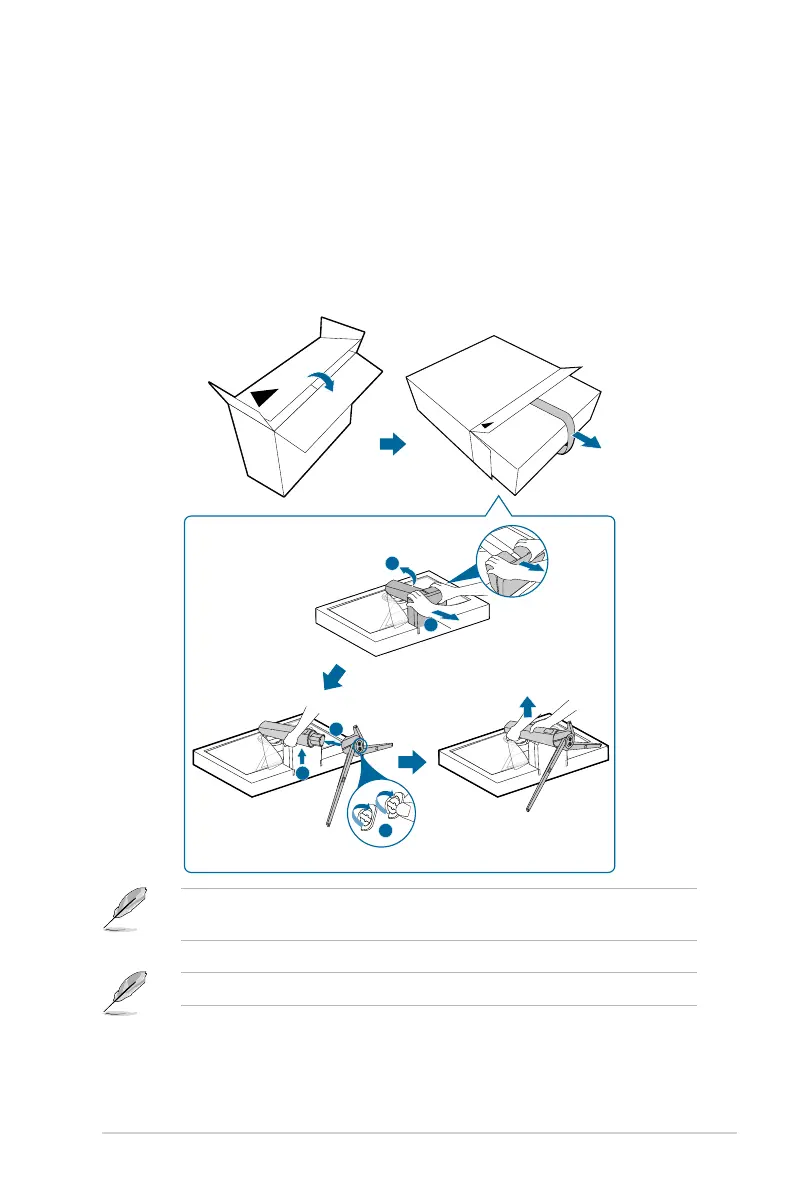2-1ASUS PG32UQXR Series LCD Monitor
2.1 Attaching the arm/base
To assemble the monitor base:
1. Take out the monitor as illustrated (Figure 1).
2. Insert the base into the arm (Figure 2).
3. Fix the base to the arm by fastening the bundled screw. (Figure 2).
4. Hold the stand and lift the monitor carefully, then place it on a at surface
(Figure 3).
1
2
1
2
TOP
TOP
3
(Figure 1)
(Figure 3)
(Figure 2)
We recommend that you cover the table surface with soft cloth to prevent
damage to the monitor.
Base screw size: M6 x 15 mm.
