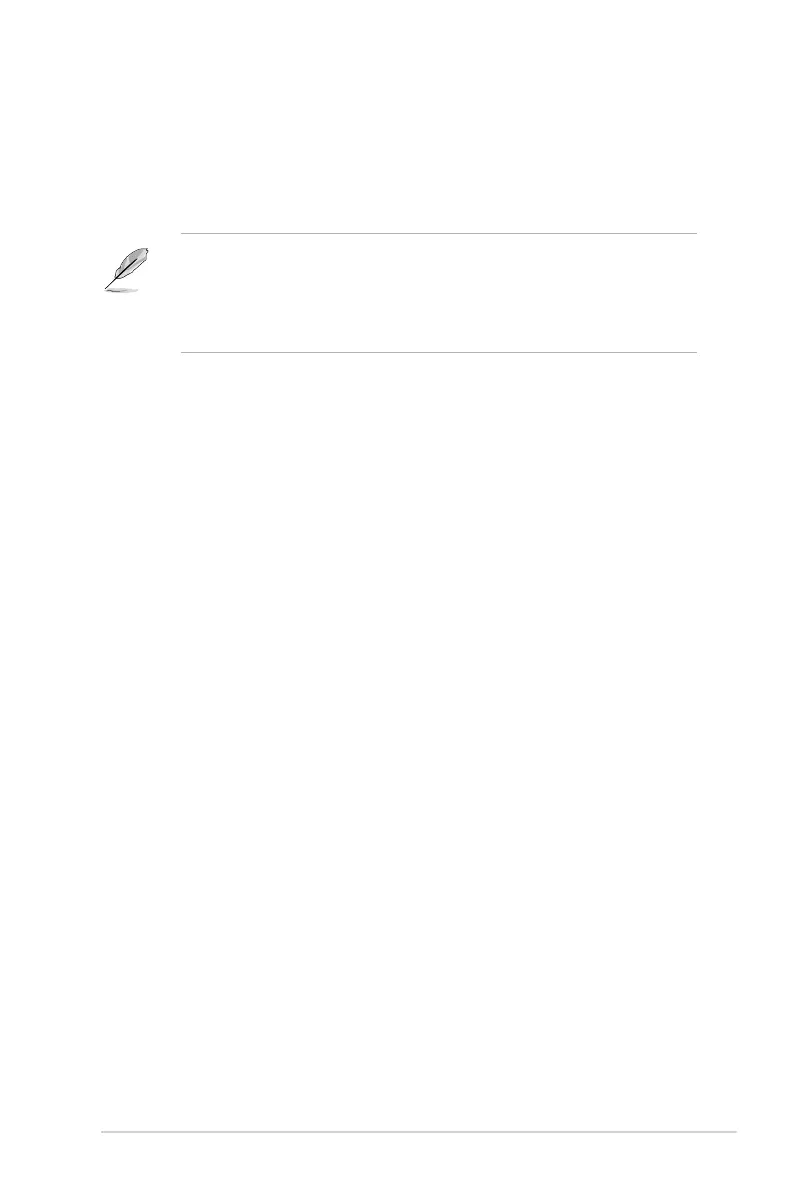1-7ASUS PG32UQXR Series LCD Monitor
1.3.5 Other Function(s)
• HDR
The monitor supports HDR format. When detecting HDR content, an "HDR ON"
message will pop up and display in the OSD menu.
• When displaying HDR content, the following function(s) are not available:
ELMB, GameVisual, Shadow Boost, Contrast, ASCR, Dynamic Dimming,
Blue Light Filter, Color Temp., Gamma, Saturation, PIP/PBP Setup.
• When HDR is enabled, to adjust the brightness, go to Image > HDR
Setting > Brightness Adjustable.
