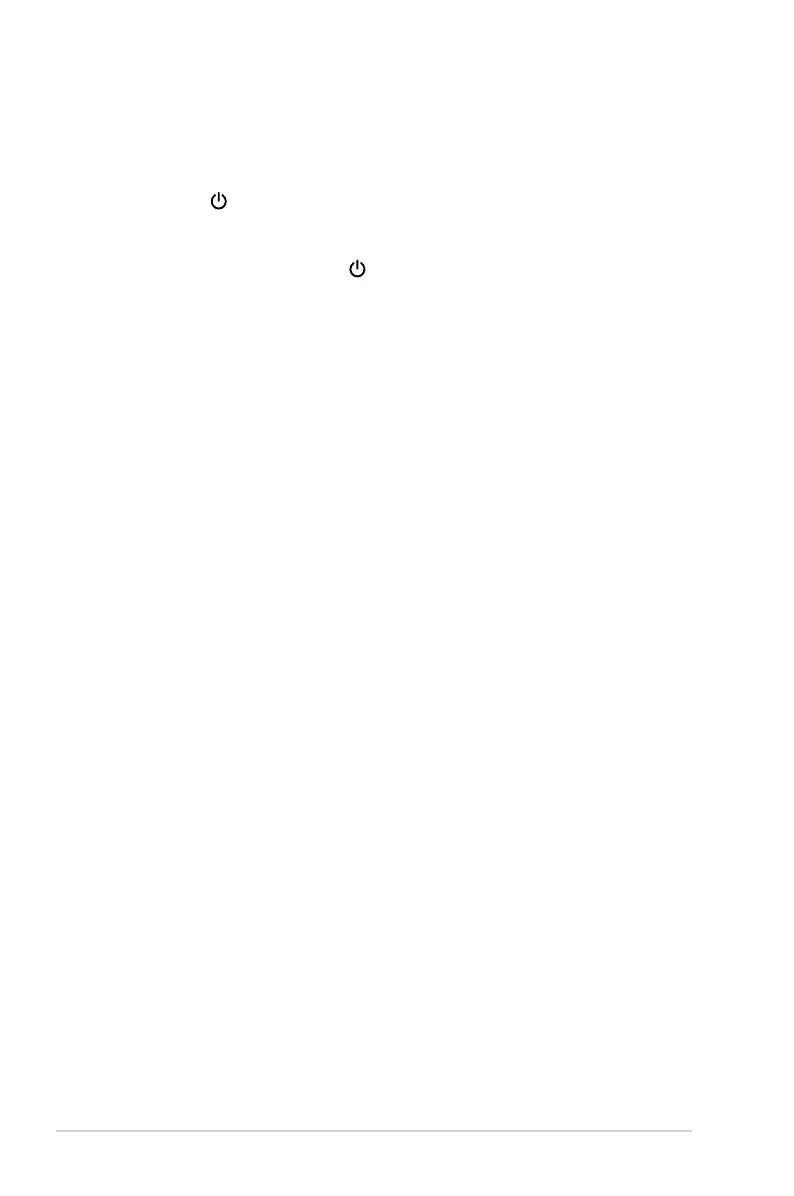2-6 Chapter 2: Setup
2.6 Turningon/othemonitor
• To turn on the monitor:
Press center of the dial button. See page 1-2 for the location of the buttons. The
power indicator lights up in white to show that the monitor is ON.
• To turn off the monitor:
Turn the OSD dial right to highlight and press the OK button.
