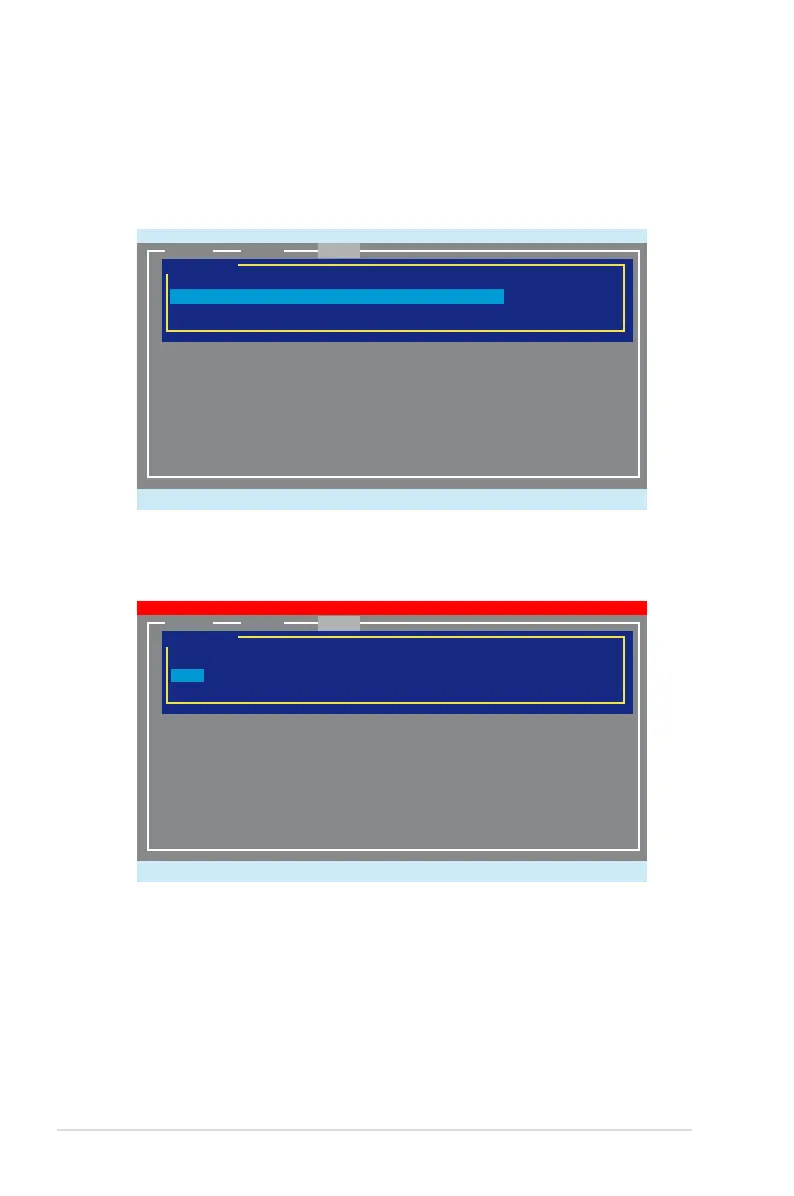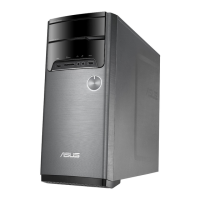5-8 Chapter 5: RAID conguration
5.2.2 Deleting an array
To delete a RAID set:
1. From the utility menu bar, select Delete on the top and press <Enter> and the
Delete array screen appears.
Marvell BIOS Setup (c) 2006 Marvell Technology, Ltd.
ENTER/SPACE:Select, ESC:Back/Exit
Delete array
ID Array Name Size Level Status Stripe Members
0 2TB RAID0 ONLINE 64KB 0, 4
NEXT
[
Adapter]
[
Create]
[
Delete]
0 2TB RAID0 ONLINE 64KB 0, 4
2. Select a desired array to delete and select NEXT. Press <Y> after the
conrmation screen appears.
Marvell BIOS Setup (c) 2006 Marvell Technology, Ltd.
Delete the array?[Y]
Delete array
ID Array Name Size Level Status Stripe Members
*0 2TB RAID0 ONLINE 64KB 0, 4
NEXT
[
Adapter]
[
Create]
[
Delete]
NEXT
