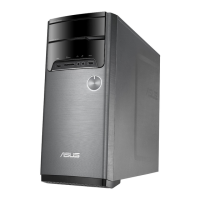Chapter 2: Hardware setup2-14
6. Attach the other side of the HDD
screw holes to the cage pin caps,
as shown in the right gure.
7. Carefully insert the HDD holder
and push it all the way to the depth
of the bay until the cage handles x
to the HDD bay.
