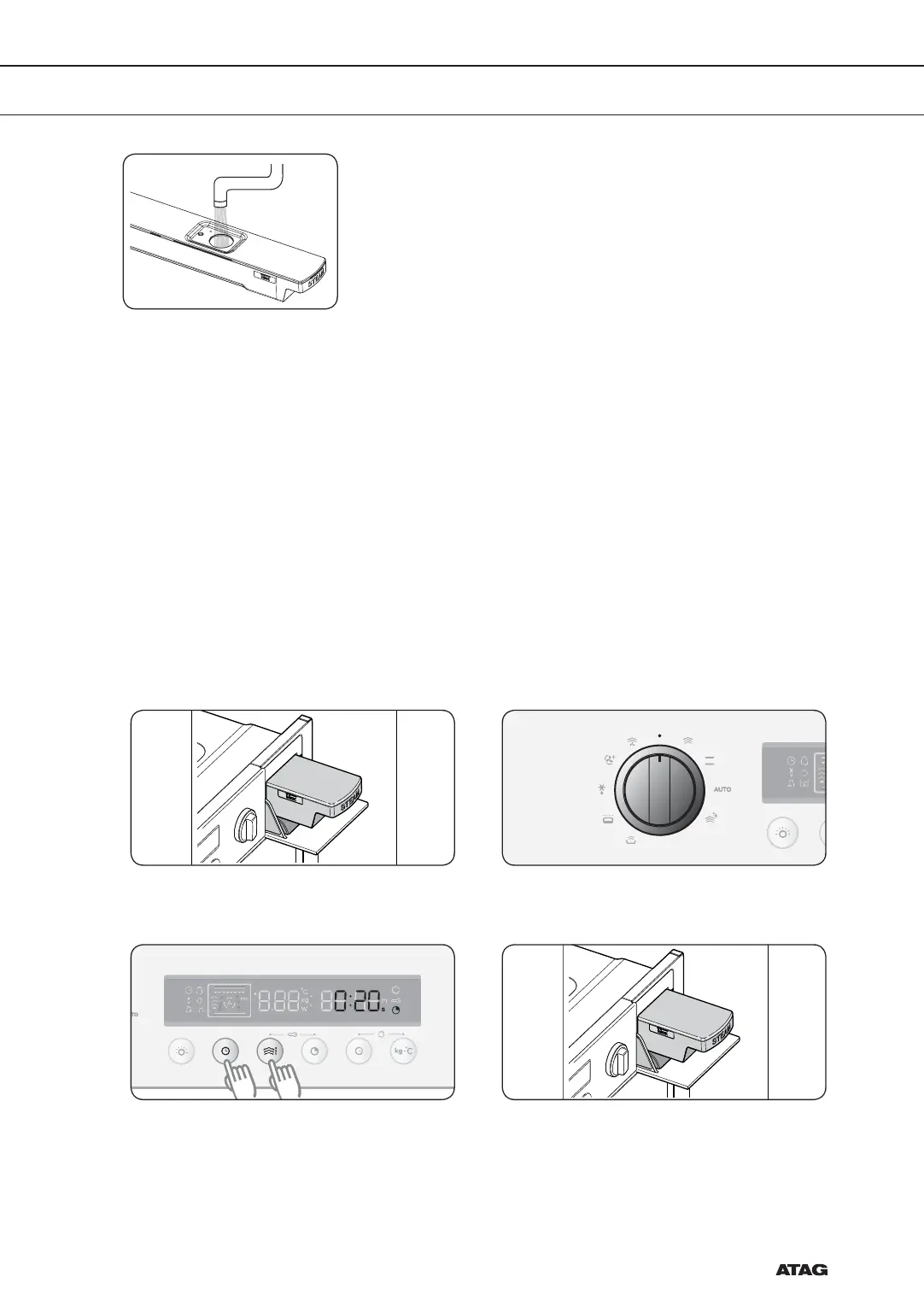EN 21
If there is too little water while cooking, you will see a symbol in
the display along with a beep being played.
Add water into the tank and wait 5 seconds to continue with
the steaming.
• You can add water into the tank at any time while cooking.
Note
1) During cooking, COOK TIME and TEMPERATURE can be
changed.
Cooking time: press COOk TIME and then turn the
MULTI-FUNCTION SELECTOR.
Temperature: press WEIGHT/TEMP and then turn the
MULTI-FUNCTION SELECTOR.
2) In Steam mode settings, the top and bottom steam heating
elements switch o and on throughout cooking to regulate
the temperature.
3) Be careful when removing the plate as it is hot. First leave the door a little open to allow the hot
steam to escape. Pay attention to the steam outlets as well.
4)
When you have fi nished cooking, pull the water tank out of the appliance slowly and empty the tank.
5) Dry the cooking cavity with a dry cloth if there is any remaining water.
6) The cooling fan (10 minutes) and drain pump (10 sec) always work after a steaming process.
However, this is not a malfunction and you do not need to worry about this.
Remove the remnant water.
1
After fi nish the steam mode, empty the
water tank and place it back.
2
Turn the MODE SELECTOR to the
“OFF” position.
3
Press CLOCK and STEAM LEVEL at
the same time and hold for 2 seconds.
The oven starts removing the remnant
water and displays 20 seconds.
4
Remove the water tank and empty any
remnant water.
USING THE STEAM MODE (CONTINUED)
