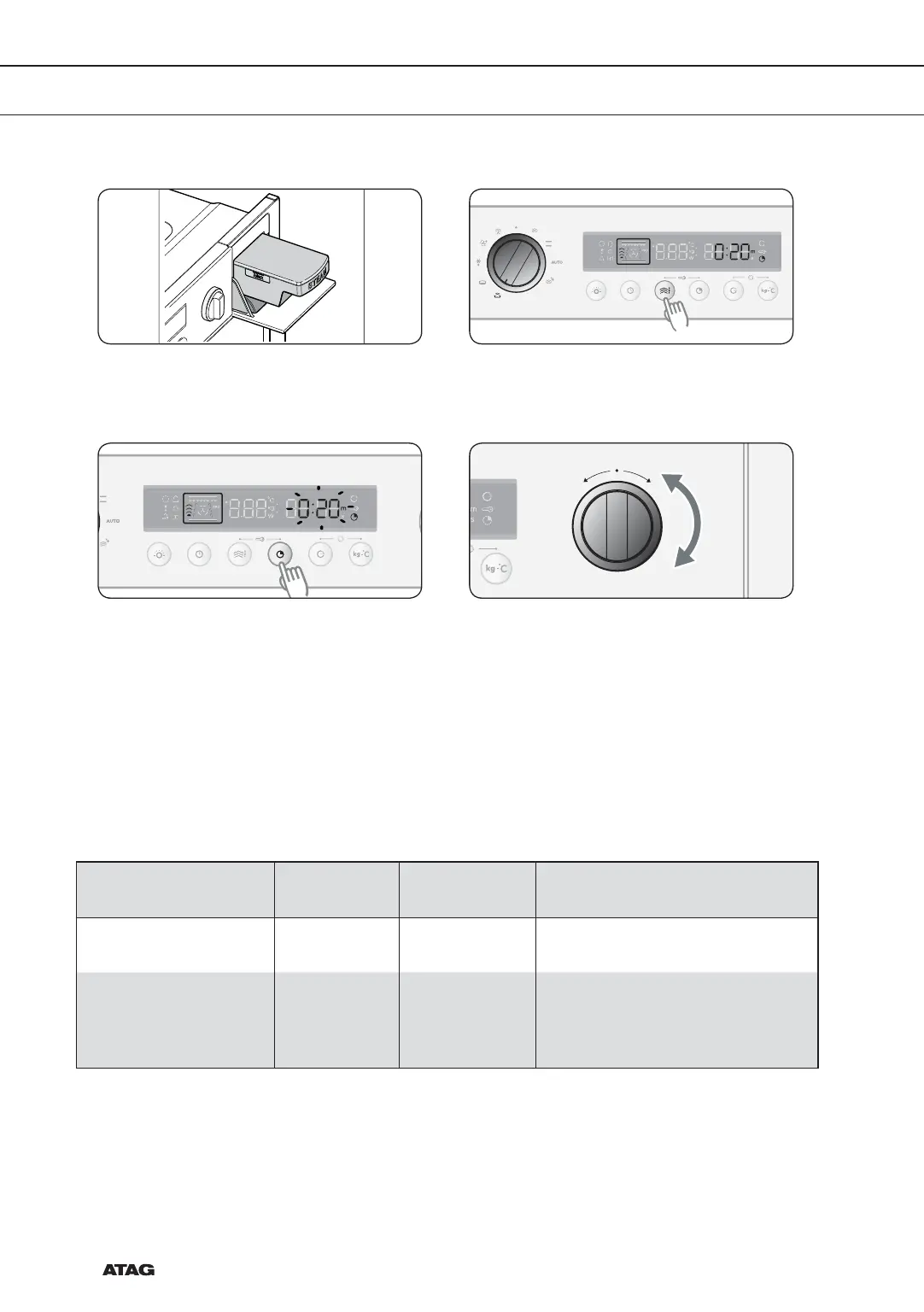EN 26
USING THE REHEAT MODE
Reheat Mode Setting
1
Fill the water tank up to the maximum
line and place it back. Then place your
food into the cooking cavity.
2
Turn the MODE SELECTOR to
Reheat Mode position. Press STEAM
LEVEL to set steam level 1, 2 or 3.
3
Press COOK TIME. The time is
blinking.
4
During blinking, turn the MULTI-
FUNCTION SELECTOR and set the
desired cooking time.
5
Automatically start after 5 seconds.
Reheat Cooking
Use settings and times in this table as guide lines for reheating.
We recommend to always fi ll the water tank with fresh water to the maximum level.
Food Item Mode Time (min.) Accessory (shelf level)
Plated Meal
(250-500 g)
Reheat 13
- 19 Steam dish, perforated (2)
2-level reheating:
Plated Meals
(two plated meals, each
250-500 g)
Reheat 17
- 23
Oven rack (4) / steam dish,
perforated (2)