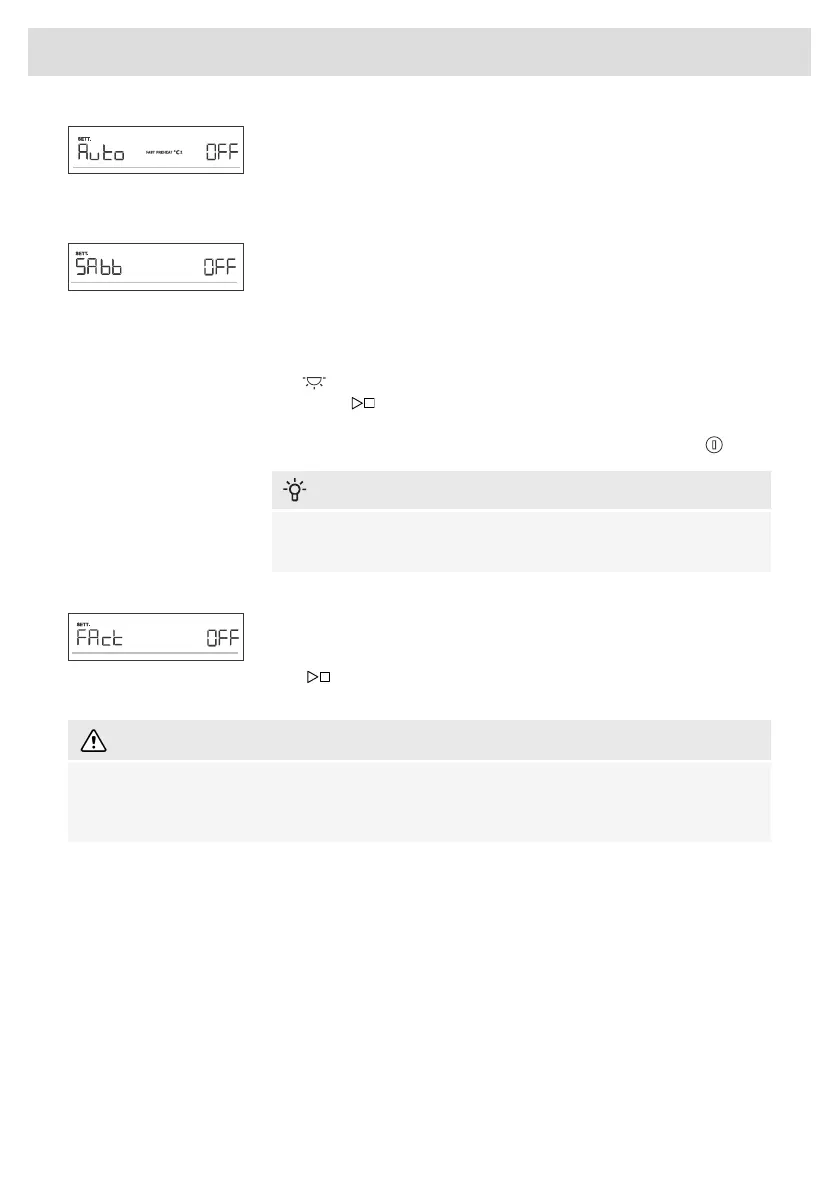Automatic fast preheating
This function allows automatic addition of fast preheating to the baking
systems that allow it.
Rotate the KNOB to select the Auto setting. Choose On or OFF.
Sabbath
The Sabbath function allows keeping the food warm in the oven without
having to switch the oven on or off.
Rotate the KNOB to select SAbb. Choose On or OFF.
Set the duration (between 24 and 72 hours) and temperature. Confirm
each setting by pressing the KNOB.
If you wish the oven light to be on all the time, switch it on by touching
the symbol.
Touch the key to start the countdown. SAbb will appear on the
display unit.
All sounds and operation will be deactivated, except for the key.
INFORMATION!
In case of a power outage, the Sabbath mode will be deactivated
and the oven will return to the initial state.
Factory settings
This function allows resetting the appliance to factory settings. FAct
will appear on the display unit. Rotate the KNOB to select rES. Press
the key until the end of the animation to confirm.
WARNING!
After a power outage or after the appliance is switched off, additional function settings will
remain stored for no more than a few minutes. Then, all settings, except for the acoustic
signal volume and display dimmer will be reset to factory defaults.
32
Choosing the general settings