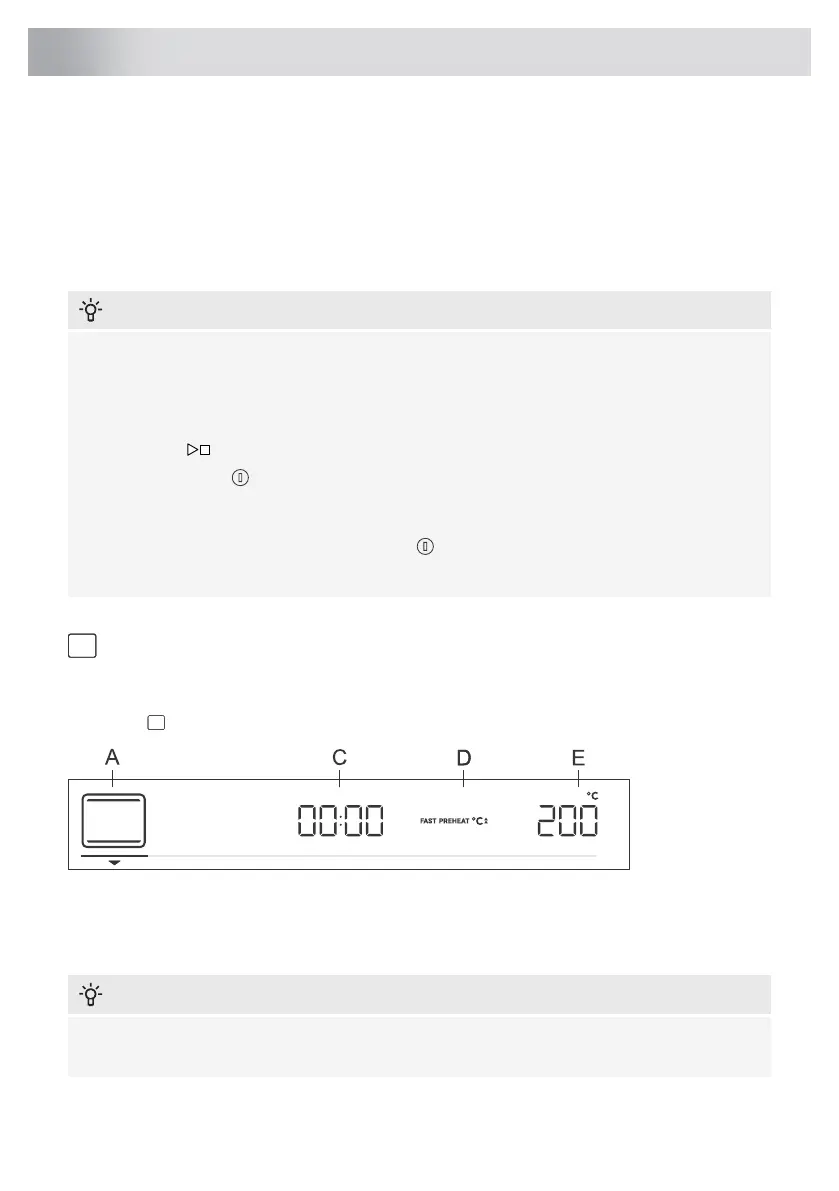The interface allows choosing several operating modes:
• Professional mode (pro bake)
• Automatic mode (auto bake)
• Extra functions (extra bake)
• Step program (STAGE) in the professional mode (pro bake)
• Automatic programs in automatic mode (auto bake)
INFORMATION!
• Rotate the KNOB to scroll through the settings.
• First, confirm the selected setting by pressing the KNOB; then, change the setting.
• Confirm each setting by pressing the KNOB.
• A line and an arrow indicate the location of the parameter that you are looking to set.
•
Press the key to start the program.
•
Operation of the key:
- brief touch: switch the oven on or off, stop the baking process or function.
– long touch: the oven switches to low power consumption (power saving) mode.
No key or KNOB are active, except for the key. To switch on the oven, long-touch this
key.
PROFESSIONAL MODE (pro bake)
This function allows setting the baking parameters – baking system, temperature, fast preheating,
and baking time – freely, at the user's discretion.
Touch the key and set the following:
A baking system
C program duration
D fast preheating
E temperature/power (for systems with microwaves)
INFORMATION!
In combined systems with microwaves, set the temperature first. Confirm your selection by
pressing on the KNOB; then, set the microwave power.
Additionally, the following can be set:
- timer functions (see chapter Timer functions)
16
Choosing the settings