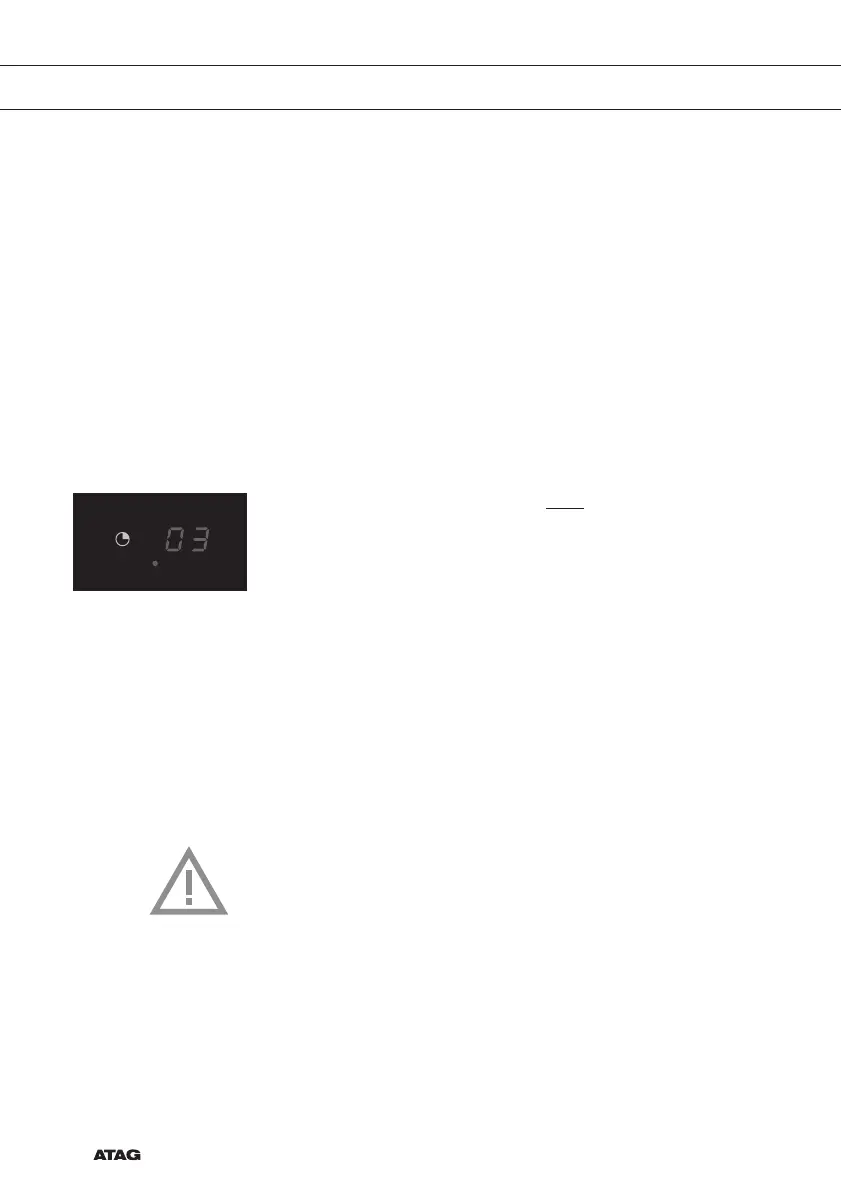GB 14
Switching off the egg timer (when 1 or more cooking zones are
active)
• Press the kitchen / egg timer button until the egg timer indicator
starts blinking.
• Touch and hold the - button until “01.” shows in the display.
Then press the - button again, or press the + and - buttons
simultaneously.
The egg timer is now in stand-by mode. The egg timer automatically
switches off after 10 seconds.
Assigning and switching on the kitchen timer
The hob is switched on. The kitchen timer can only be linked to cooking
zones that are on.
• Touch the kitchen / egg timer button twice to jump to the first
activated cooking zone clockwise (in this example, the kitchen
timer for the front left zone is on). Every time the kitchen / egg timer
button is touched again, it will jump to the kitchen timer of the next
activated zone, which you can set and view.
• Use the - button and the + buttons to set the desired cooking time.
The kitchen timer can be set until the dot next to the set time
disappears. The red light for the kitchen timer of the active cooking
zone continues flashing. If you do not use the - button and the +
buttons to set a time, the kitchen timer will automatically switch off
after 10 seconds.
• Repeat the above steps to set the time for another switched on
cooking zone.
Attention
If several kitchen timers/egg timers are running, the kitchen timer/egg
timer display will always show the kitchen timer/egg timer that has the
least time remaining.
The cooking zone indicator light flashes. The remaining kitchen timer/
egg timer indicator lights of active kitchen timers/egg timers are
statically illuminated.
Switching off the kitchen timer
• Repeatedly press kitchen / egg timer button to select the timer you
wish to switch off.
The dot next to the set time illuminates.
OPERATION