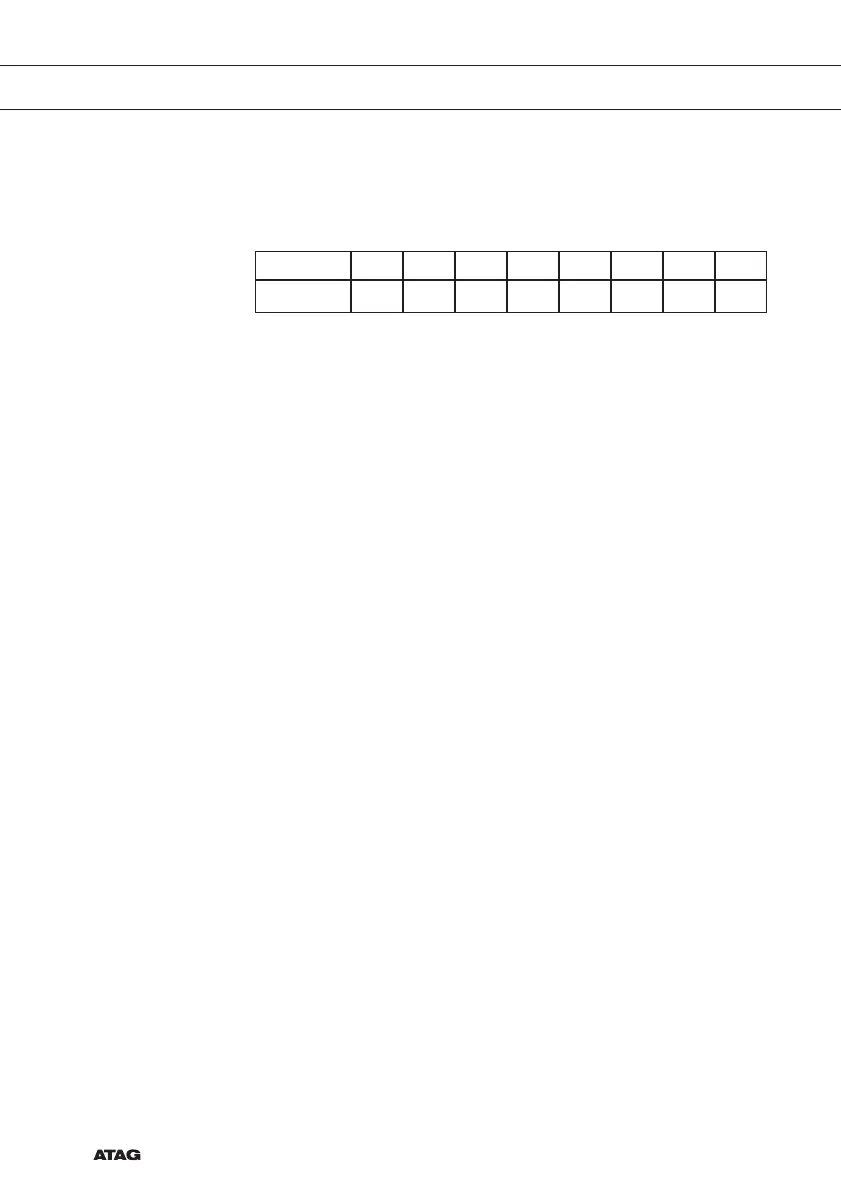GB 16
OPERATION
The table below shows the duration of the automatic heat-up function
for each power setting:
Setting 1 2 3 4 5678
Seconds 60 180 288 390 510 150 210 270
Switching off the automatic heat-up function
The hob is switched on. ‘A.’ and the power setting flash alternately in
the display. The cooking zone is active.
• Touch the - button.
A different power setting is shown in the display and ‘A.’ stops
flashing. Or:
• Select setting ‘9.’. Or:
• Touch the - and the +
button for the cooking zone at the same
time.
The display shows setting ‘0.’, ‘A.’ stops flashing and the cooking
zone is switched off.