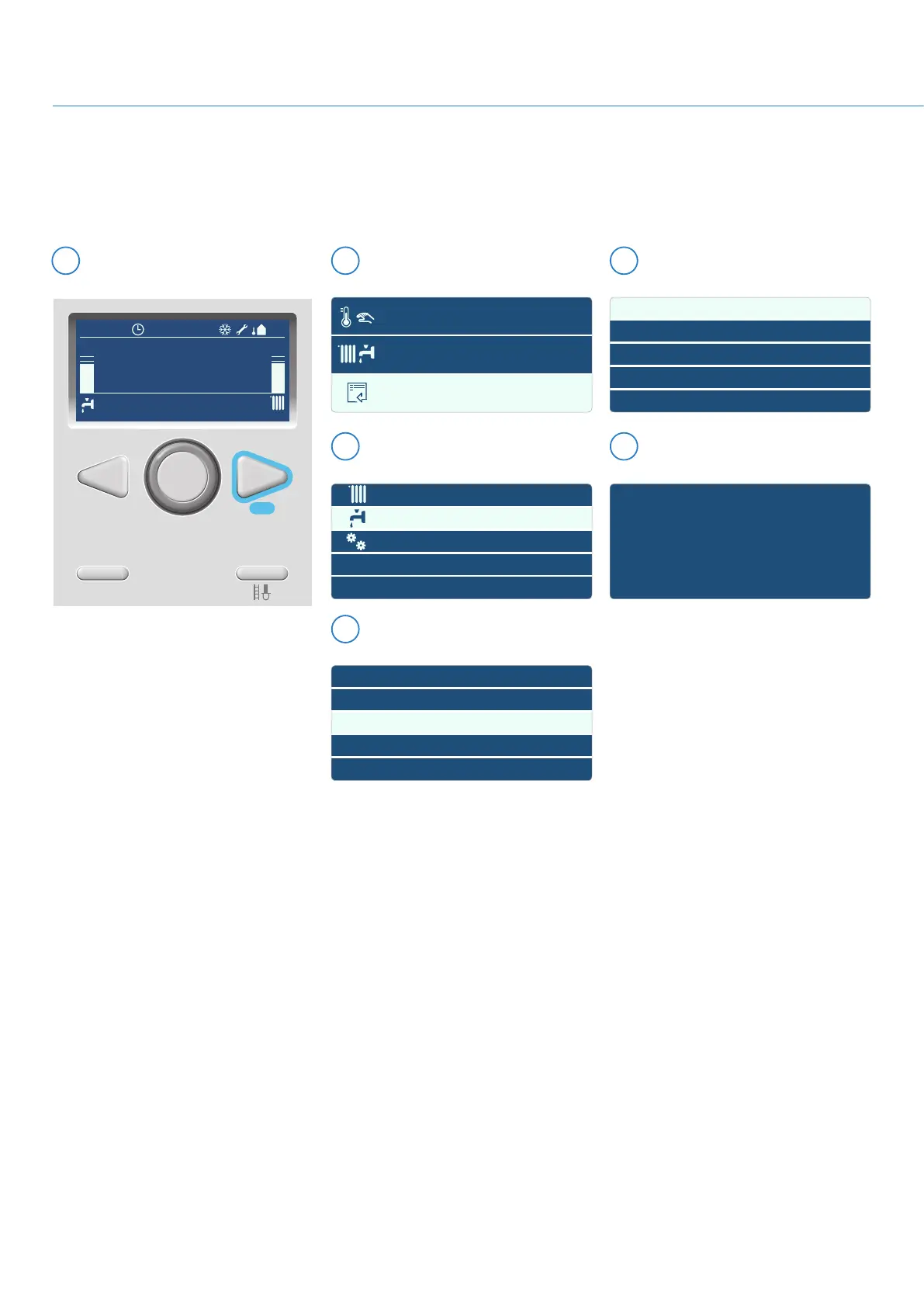Disabled
In disabled mode ECO will be displayed continuously on the front display.
To enable Disabled (factory setting) comfort mode setting, follow the steps below.
From the controller Home screen,
press OK.
1
RESET
BACK OK
19°25/07/18 09:00
80°60°
ECO AUTO
Press OK to enter Menu
1.5 bar
Turn the selector wheel to highlight
Complete Menu. Press OK.
2
Turn the selector wheel to highlight
DHW Settings. Press OK.
3
Turn the selector wheel to highlight
Comfort function. Press OK.
4
Option Disabled is highlighted.
Press OK.
5
The message in the screen appears.
Comfort mode is now disabled.
6
Time program / Manual
Summer / Winter / OFF
Complete Menu
Disabled
Time based
Always Active
CH Settings
DHW Settings
Screen Settings
DHW comfort Setpoint Temp
Time program
Comfort function
Comfort function disabled
14
