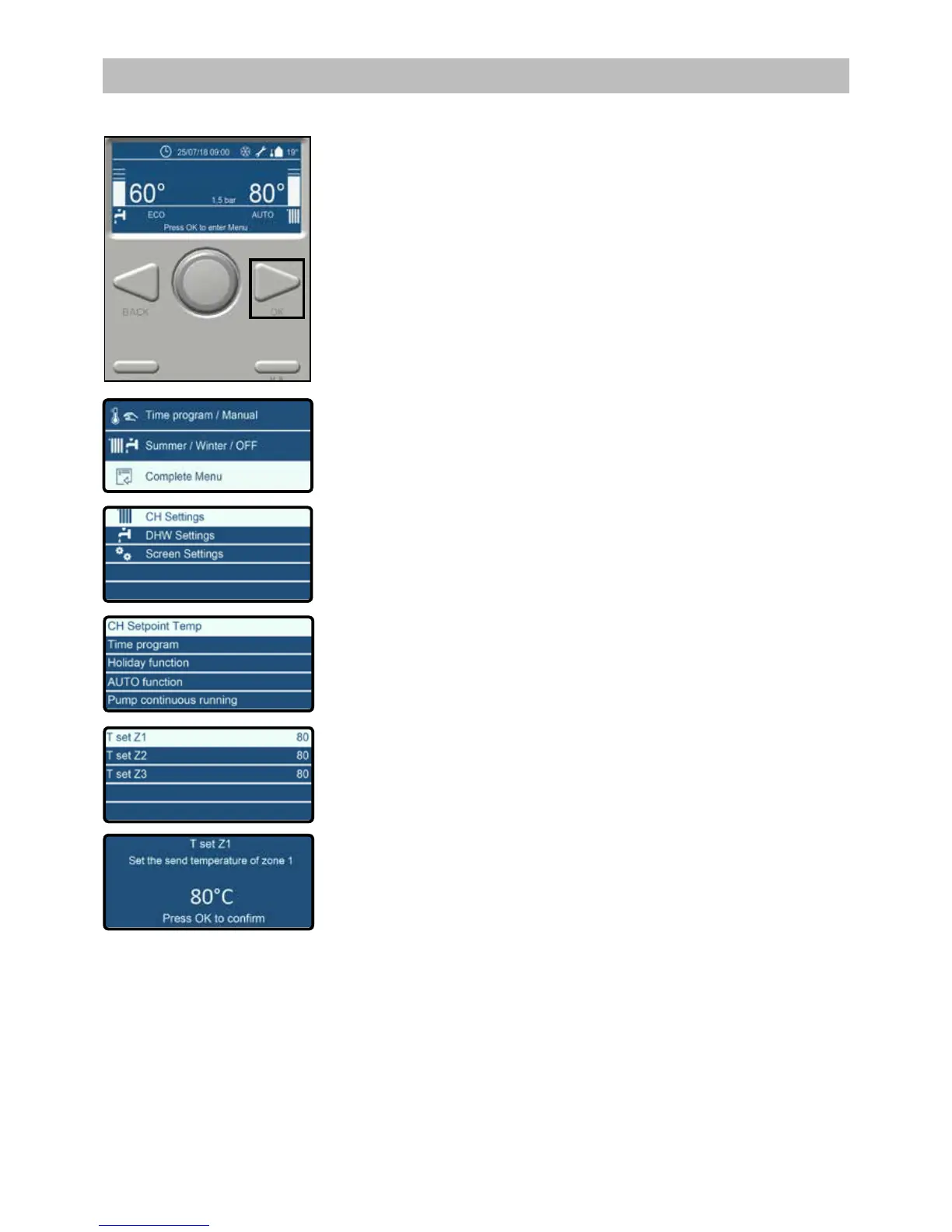41
12.2 Change the Central Heating setpoint temperature
1 From the controller Home screen, press OK.
2 Turn the selector wheel to highlight Complete Menu.
Press OK.
3 CH Settings is highlighted.
Press OK.
4 Option CH Setpoint Temp is highlighted.
Press OK.
5 Option T set Z1 is highlighted.
Press OK.
Note: T set Z2 and T set Z3 are inactive functions.
7 Turn the selector wheel until the desired temperature appears on the
screen.
Press OK.
Available temperature settings:
20˚C - 80˚C
