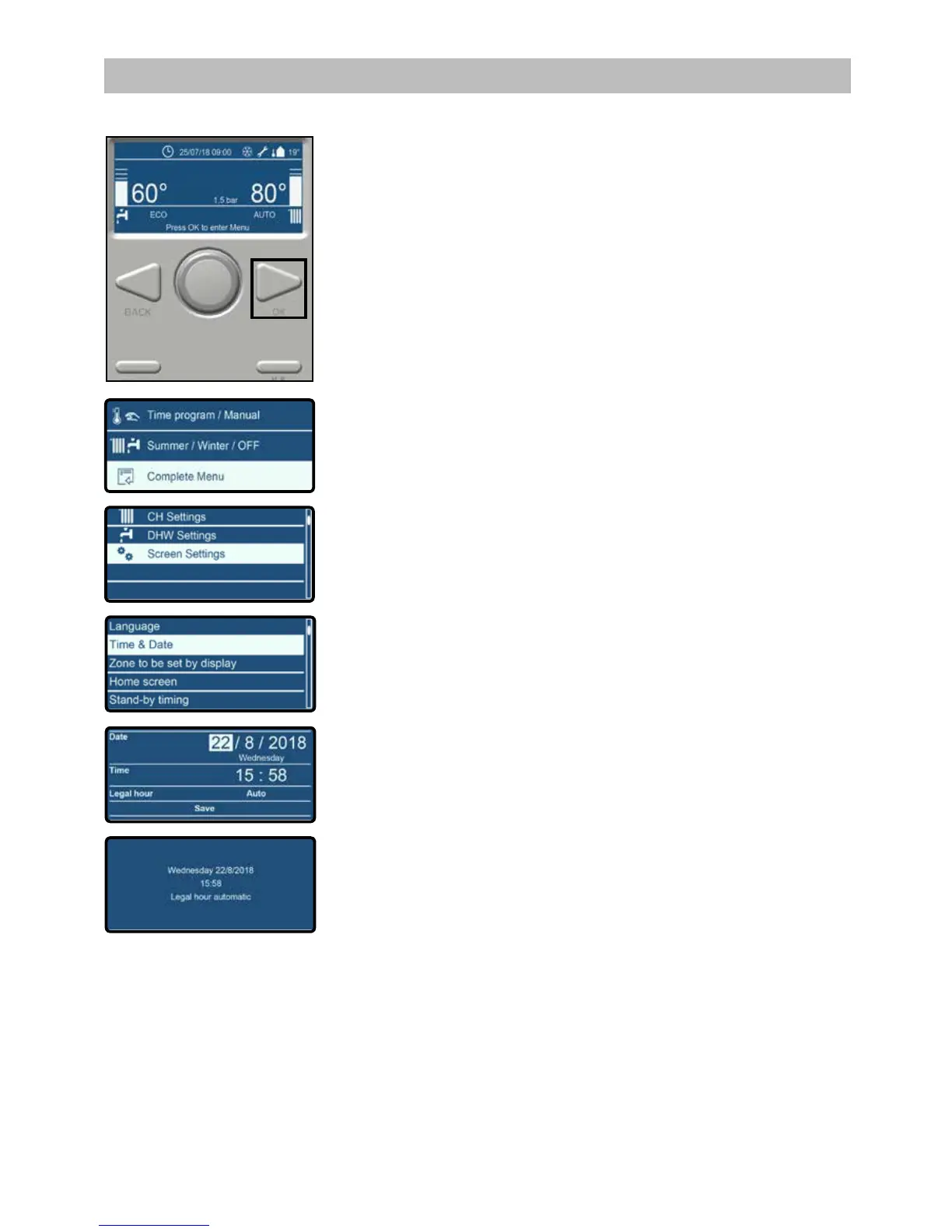48
12.5 Change the time and date
1 From the controller Home screen, press OK.
2 Turn the selector wheel to highlight Complete Menu.
Press OK.
3 Turn the selector wheel to highlight Screen Settings.
Press OK.
4 Turn the selector wheel to highlight Time & Date.
Press OK.
5 Turn the selector wheel to highlight the desired eld.
Press OK.
The relevant eld starts to ash.
Turn the selector wheel to to select the correct value.
Press OK.
After correctly lled in all elds, Press Save.
The message in the screen left appears.
The settings are saved.
