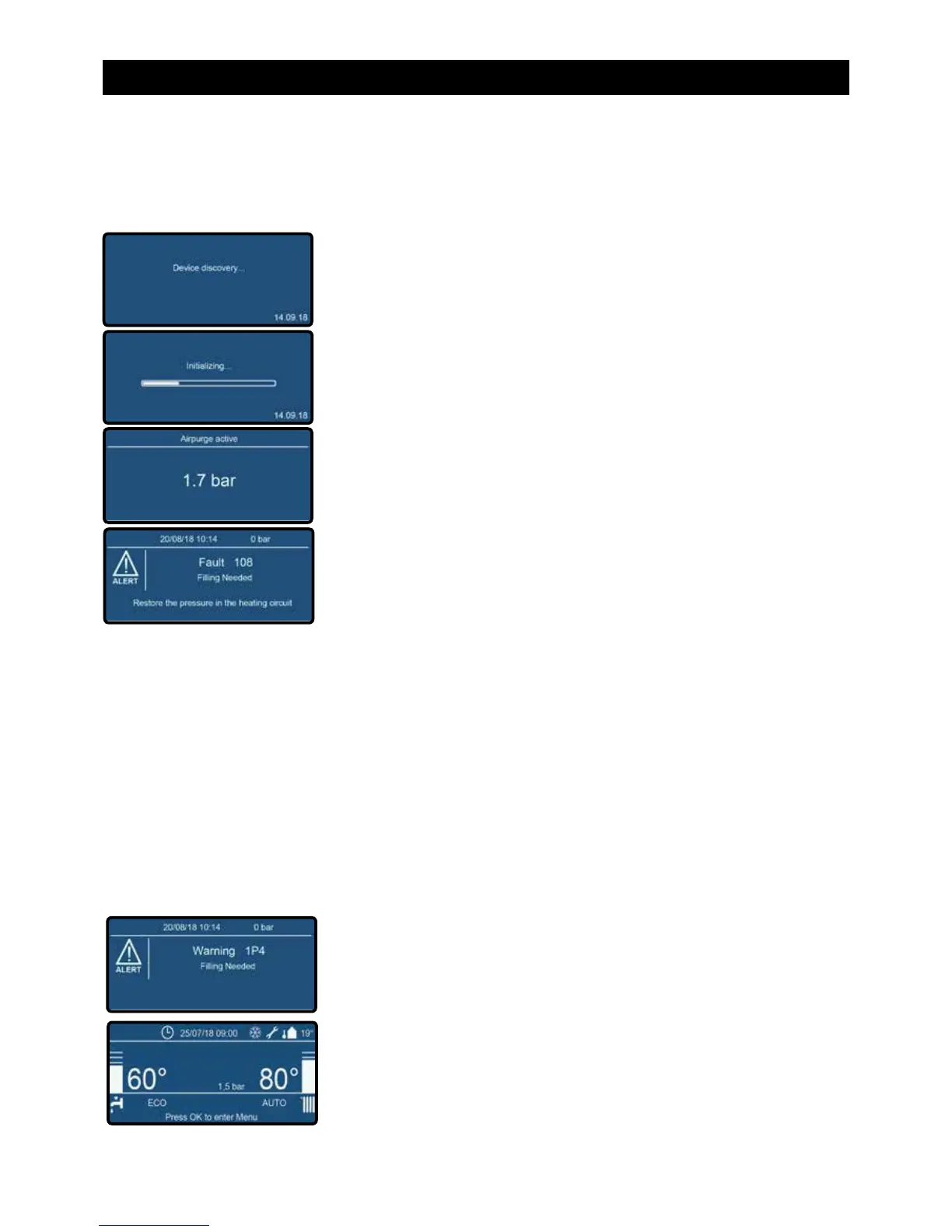53
13 Commissioning the boiler
Make sure before the boiler is put into operation that the boiler and installation have been fully vented. Vent the gas
line and open the gas isolation valve to the boiler. The boiler requires no adjustment of the burner pressure and
quantity, because it is self-regulatory and has been set in the factory and should not be reset.
1. Turn on the boiler electrical supply;
2. When the boiler starts up for the rst time the following screens will be shown:
3. After lling the 7 minute air purge cycle starts;
4. Vent the entire heating installation starting at the lowest point;
5. Check the water pressure and top up if necessary to 1.0 – 1.2 bar;
Waterpressure
The iC boiler is supplied with a pressure sensor. This sensor control has following settings:
0.5 bar: below this pressure the burner is blocked for operation
0.5 to 0.8 bar: boiler will reduce Tset max by 5°C
0.8 to 3.0 bar: boiler fully functional
3.0 bar: above this pressure the boiler is blocked for operation.
Next to this the pressure sensor is used to set the boiler free before every start. Before the burner is set free the
boiler does a pump check, it checks for an increase in pressure when the pump starts. If there is an increase of
water pressure, the boiler will re up. If there is no increase the burner is blocked.
If the water pressure drops below 0.8 bar the text "Warning 1P4" will appear in
the screen;
The air purge program starts when the water pressure has been below 0.5 bar.
Between 0.5 and 0.8 bar and the boiler will reduce Tset max by 5°C.
The automatic air purge program will take approx. 7 minutes and will be followed
by the home screen if the water pressure is above 0.8 bar.
