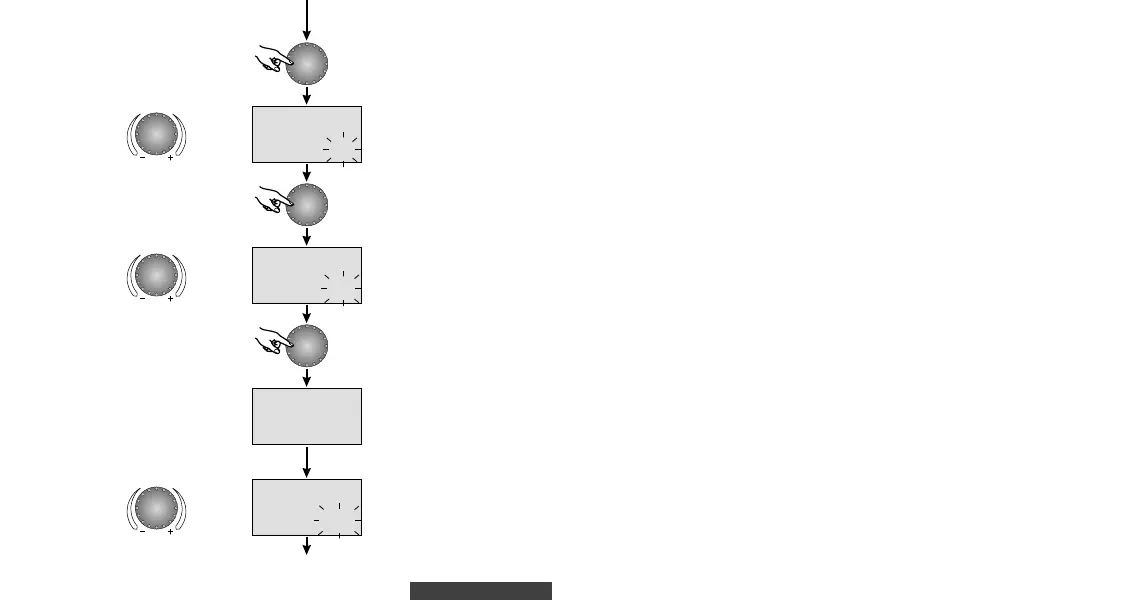Page GB-19
Source and destination are identical
Setting range:
Weekdays (MO...SU), whole week (1-7),
Weekdays (1-5),
only weekend (6-7)
accept
Example:
Monday
MMOO
FFRROOMM
CCOOPPYY
Source
select
First target
select
Confirmation
If further copies are required continue copying
in the same way (see first target).
copy
11--55
TTOO
CCOOPPYY MMOO
OOKK
DDAAYY
CCOOPPYY
Setting range: Monday (MO)...Sunday (SU)
TTOO
CCOOPPYY MMOO
next target
select
Example: Mo - Fr
Example: Sa - Su
66--77
etc.
Change - Exit :
Each flashing adjustment value can be cor-
rected by means of the rotary pushbutton
and accepted by pressing the button again.
Return to the previous step by means of
button
¤¤
,
return to standard display by
means of button
¢¢
or automatically after
approx. 60 seconds.
GB
8A521100_GB.qxd 10.11.2004 12:05 Seite 19
