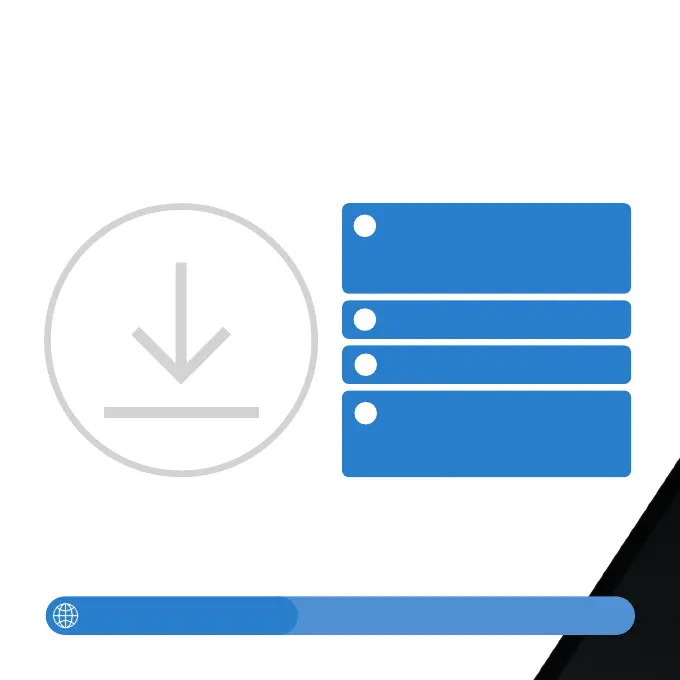Account registration
To register your account:
Download the ATAG ONE
Zone
app
from the Google Play Store or
Apple Store
1
Open the app
2
Enter the requested information
3
You will receive a welcome
email – click on the link in the
email to activate
4
Further information can be found including a “how to”
video “Setting up an ATAG ONE Zone user account”
Visit: www.atagheating.co.uk/zone
10