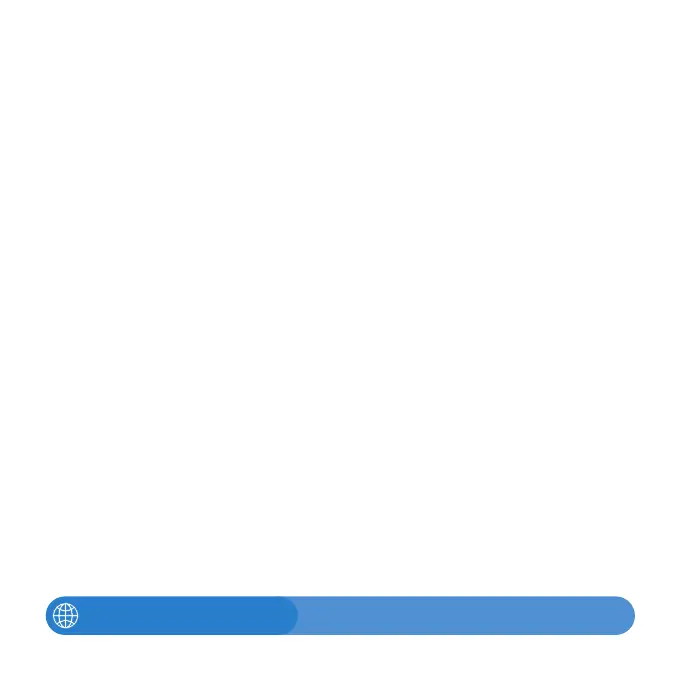Overview
The ATAG ONE
Zone
allows you to start, stop and check your
domestic heating and water anytime, anywhere using
your smart phone or PC.
Thank you for choosing the ATAG ONE
Zone
. This allows you to start, stop and check your domestic
heating and water anytime, anywhere using your smart phone or PC.
The ATAG ONE
Zone
constantly monitors your energy consumption – to help cut your gas bills –
and notifies you about any boiler problems.
Also, when the remote service function is activated, the ATAG service centre will be able
to resolve most problems remotely. They can be contacted
on 0800 680 0100.
This document is designed to help your installer and you to have the ATAG ONE
Zone
up and running
as fast as possible. It describes how the ATAG ONE
Zone
should be installed and activated.
Further details on all aspects of installation, registration
and usage can be downloaded from our website:
www.atagheating.co.uk/zone or alternatively
call our support team on 0800 680 0100
Alternatively call our support team on 0800 680 0100
Visit: www.atagheating.co.uk/zone
4