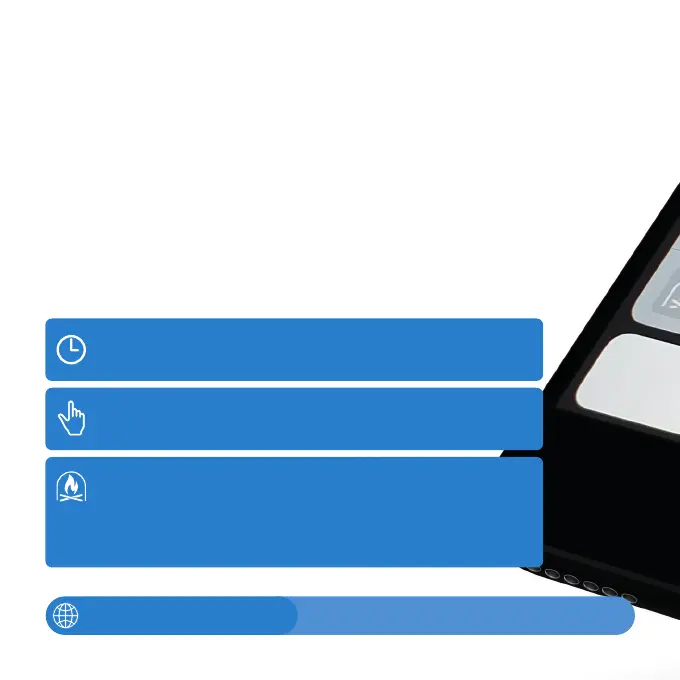“Schedule” – setting heating programmes for agreed times
“Manual” – overriding a programme. Manually set
temperatures remain in place 24/ 7
The ATAG ONE
Zone
oers three options for heating:
“Fireplace” – this takes account of a fire or log burner
being in the same area as the thermostat. It ensures
that the remaining rooms continue to be heated to
the agreed temperatures
Setting a time schedule
or clock programme
Connection to the phone app
Open the app, login with the previously created account and follow the guided procedure.
The app for iOS will proceed with the Apple HomeKit connection procedure and then
automatically return to the app.
Further information can be found including the “how to” video
“Setting your heating with the ATAG ONE Zone controller”
Visit: www.atagheating.co.uk/zone
16
