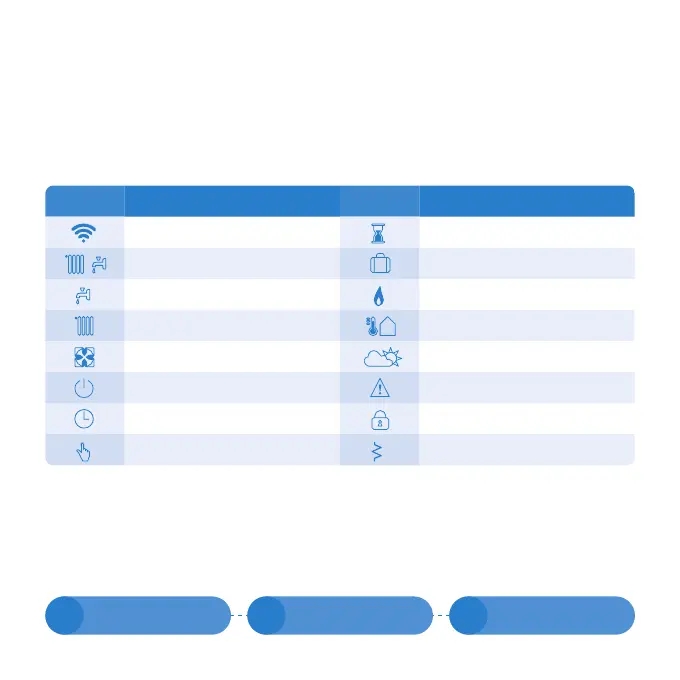Symbol Description Symbol Description
WiFi signal/ activity Zone mode: override
Winter Holiday function enabled
Summer Flame present indication
Heating only Outdoor temperature
Cooling mode active Internet weather condition
System mode: OFF Error indication
Zone mode: schedule Screen locked
Zone mode: manual Resistance (Heat pump)