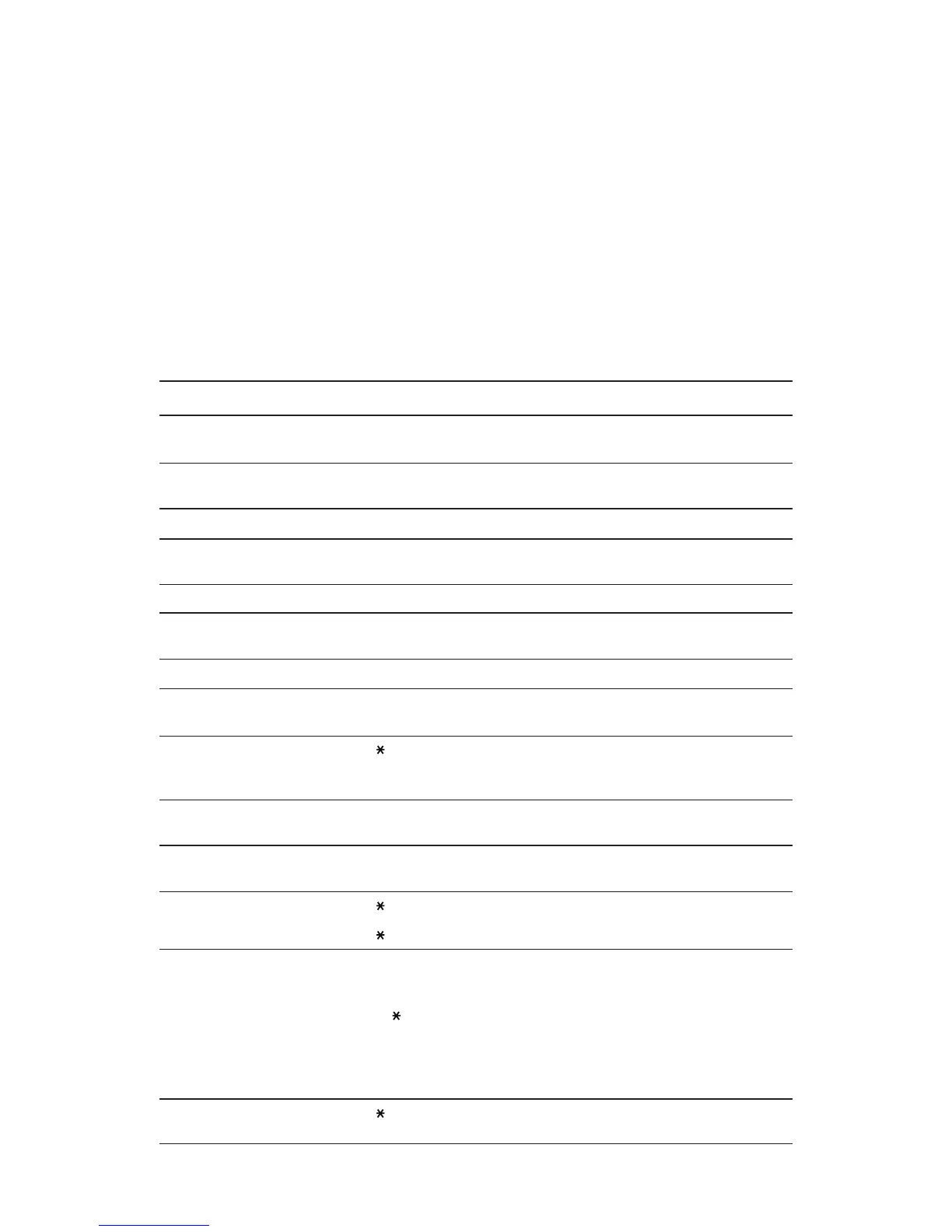Remote operation
Connect with the answering
system
Youcanaccessmanyfeaturesremotelyfroma
touchtonetelephone.
1. Dialyourtelephonenumber.
2. Whenthesystemanswers,enteryour
three-digitremoteaccesscodeduring
oraftertheannouncement.Thesystem
announcesthenumberofmessages,then
beginsplayingbackthemessages.Ifthe
Feature summary
FUNCTION COMMAND
VOICE HELP MENU
PLAY ALL
MESSAGES
PLAY NEW
MESSAGES
REPEAT A MESSAGE
STOP MESSAGE
PLAYBACK
SKIP A MESSAGE
SAVE MESSAGE
DELETE MESSAGE
DELETE ALL
MESSAGES
RECORD
ANNOUNCEMENT
REVIEW
ANNOUNCEMENT
RECORD MEMO
SET THE CLOCK
TURN SYSTEM OFF
TURN SYSTEM ON
END REMOTE ACCESS
CALL
Press5.
Afterthetwobeeps,waitfoursecondsforthesystemto
automaticallyplaybackallmessages,orpress.
Press.
Presswhilethemessageisplaying.
Press5whilethemessageisplaying.
Presswhilethemessageisplaying.
Hangup.
Presswhilethemessageisplaying.
Afterlisteningtoallmessagesandthesystemhasbeepedtwice,
presstwice.
Press .afterthebeep.Recordtheannouncement,andpress5to
stop.Thesystemwillthenplaybacktheannouncement.
Press.
Press#,andspeakafterthebeep.Press5toexit.
Press .Followthepromptstosetday,time,andyear.
Press 0.
Whenthesystemisoff,itanswersafter10rings,andannounces
“Themachineisoff,”thenbeepstwice.Youhavetwooptionsto
turnthesystemon,
1.Press 0 thesystemannounces“The machine is on, xx minutes
to record,”thenbeepstwice,thesystemisnowturnedon,youcan
leaveamessagebypressing#oryoucanhanguptoexit.
2.Enteryourthree-digitremoteaccesscode,press5duringthe
messageplayback,thenpress0.
Press 9.Thesystemannounces“The machine will now hang up,”
anddisconnectsthecall.
announcementcontinuestoplayafter
youhaveenteredyourcode,waitforthe
announcementtoendorpress#tostop
theannouncement,thenre-enterthecode.
3. Tousearemoteaccesscommand(below),
press5duringmessageplaybackandwait
forthetwo-beepsignal.
4. Enteraremoteaccesscommand.
