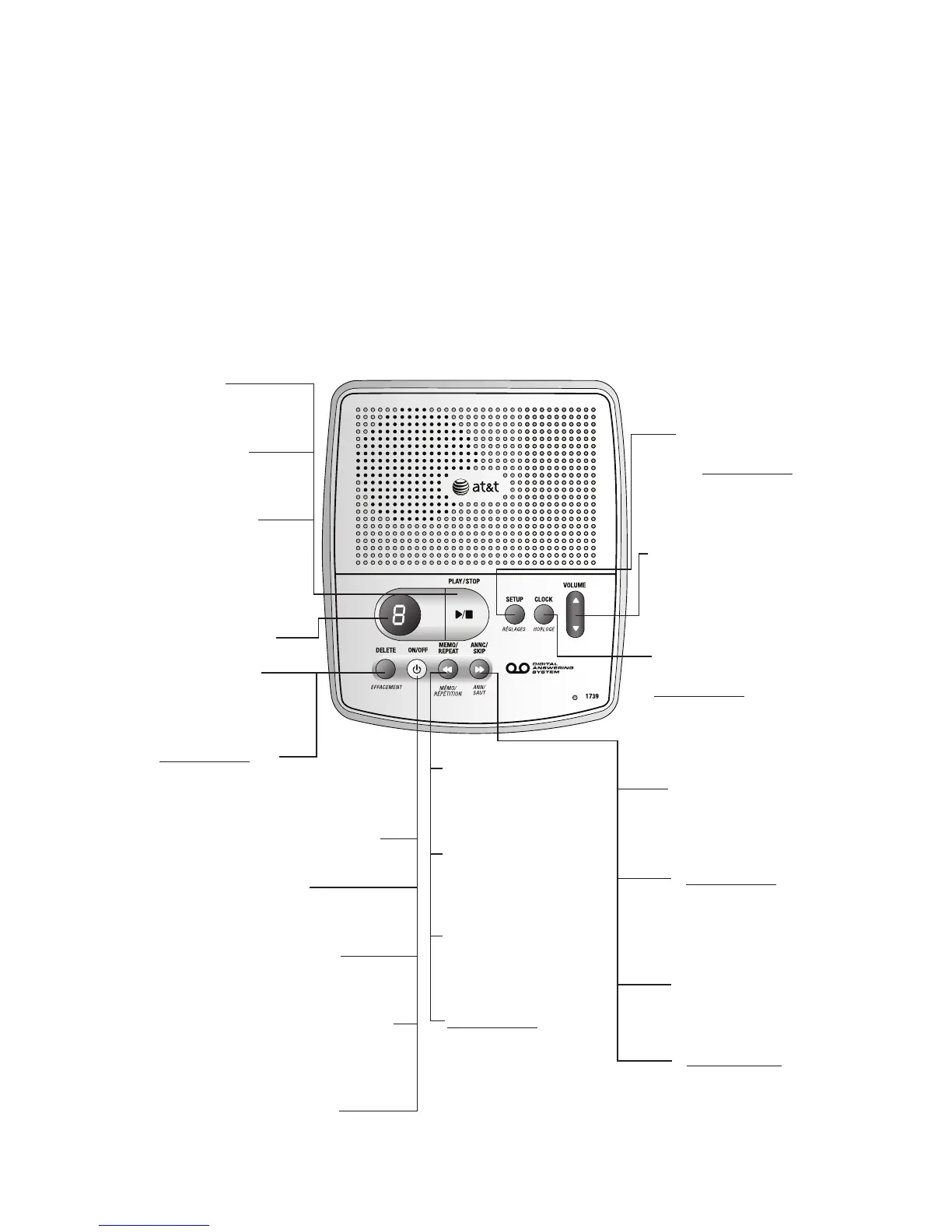Operation
Listen to, save & delete messages
• Thesystemautomaticallysavesallincomingmessagesuntilyoudeletethem.Youcanstore
approximately40minutesofmessages,memosandannouncements(uptoamaximumof99
messages).
• Beforeplayingeachmessage,thesystemannouncesthedayandtimethemessagewas
received.IfStore numberisactivated,thesystemalsoannouncesthecaller’stelephone
number(seeStore numberunderFeature setuponpage3).Afterplayingthelastmessage,
thesystemannounces“End of messages.”
• Messagescannotbedeleteduntiltheyhavebeenreviewed;deletedmessagescannotbe
retrieved.
Tooperatethesystem,followtheinstructionsbelow.
Press to
listen to new
messages.
Press during
playback to stop
playback.
If there are no
new messages,
press to listen
to old messages.
Message window.
Press to delete
the message that’s
playing.
Press and hold to
delete all messages if
no new messages.
Press to turn the system on or off.
Off when system is off.
System will not answer calls.
On steadily when system is
on with no new messages.
Flashes quickly when memory is full.
(Delete messages to make room for
new messages.)
Flashes when there are new
messages.
Press to repeat all or
part of a message.
Press during time/day
announcement to repeat
previous message.
Hold to play
recorded messages
at half speed when
they are played.
Press and hold in idle
mode to record memo.
Press to listen to
the current setup.
Press and hold
to start the setup
process.
Press to adjust volume.
System beeps three
times at highest or
lowest setting.
Press to listen to the
current time.
Press and hold to start
the setup the clock.
Press to skip all or
part of a message.
Press and hold to
play twice as fast
when listening to
recorded messages.
Press to play back
announcement.
Press and hold in
idle mode to record
announcement.
