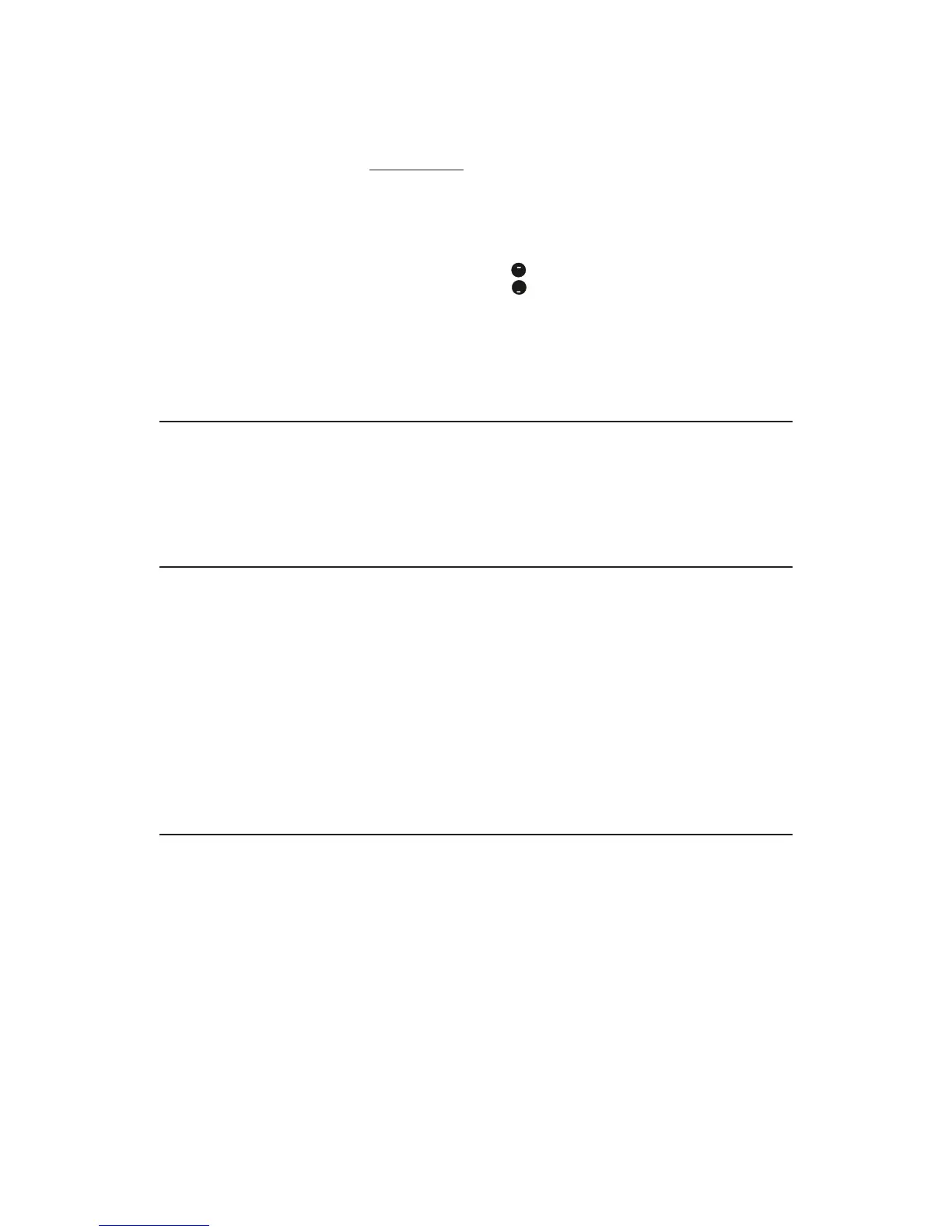Feature setup
Feature setup
1. Toenterfeaturesetupmode,pressandholdSETUPuntilthesystemannounces“Voice is...”
2. PressSETUPrepeatedlytoheareachfeature.
3. Whenyouhearthefeatureyouwanttomodify,pressANNC/SKIPorMEMO/REPEATto
changethesetting.
4. PressPLAY/STOPtoexitfeaturesetup.Thenewsettingswillbesaved.
Whenanyfeatureison,themessagewindowdisplays .
Whenanyfeatureisoff,themessagewindowdisplays .
Feature summary
FEATURE SYSTEM OPTIONS
ANNOUNCE
LANGUAGE • ChooseEnglishtohavethesystemannounce
voicepromptsinEnglish.
ChooseFrancaistohavethesystemannounce
voicepromptsinFrench.
• Duringsetup,themessagewindowwilldisplay
thecurrentlanguagesetting(EforEnglishand
FforFrench).
RING SELECT
• Choosethenumberoftimesthetelephonewill
ringbeforethesystemanswersacall.Youcan
setitbetween2and7rings,tollsaver2/4or
tollsaver4/6.
• Whensettotollsaver2/4,thesystem
answersafterfourringswhenthereareno
newmessages,andaftertworingswhenthere
arenewmessages.Tollsaver4/6causesthe
systemtoansweraftersixringswhenthere
arenonewmessagesandafterfourrings
whentherearenewmessages.
• Duringsetup,themessagewindowwill
displaythenumberofrings(8fortollsaver
2/4,or9fortollsaver4/6).
“Number of ring is…”
REMOTE
ACCESS CODE
• Changetheremoteaccesscodetoanythree
digitnumberbetween500and999.
• Theremoteaccesscodeispresetto500and
allowsyoutoaccessmanyfeaturesofthis
answeringsystemremotelyfromatouchtone
telephone.
• Thethreedigitsoftheremoteaccesscodeare
setseparately.Thesystemwillpromptyouto
setthesecondandthirddigitsaftersettingthe
firstdigit.SeeFeature setup,above.
“Remote access code is…”
“Voice is…”
