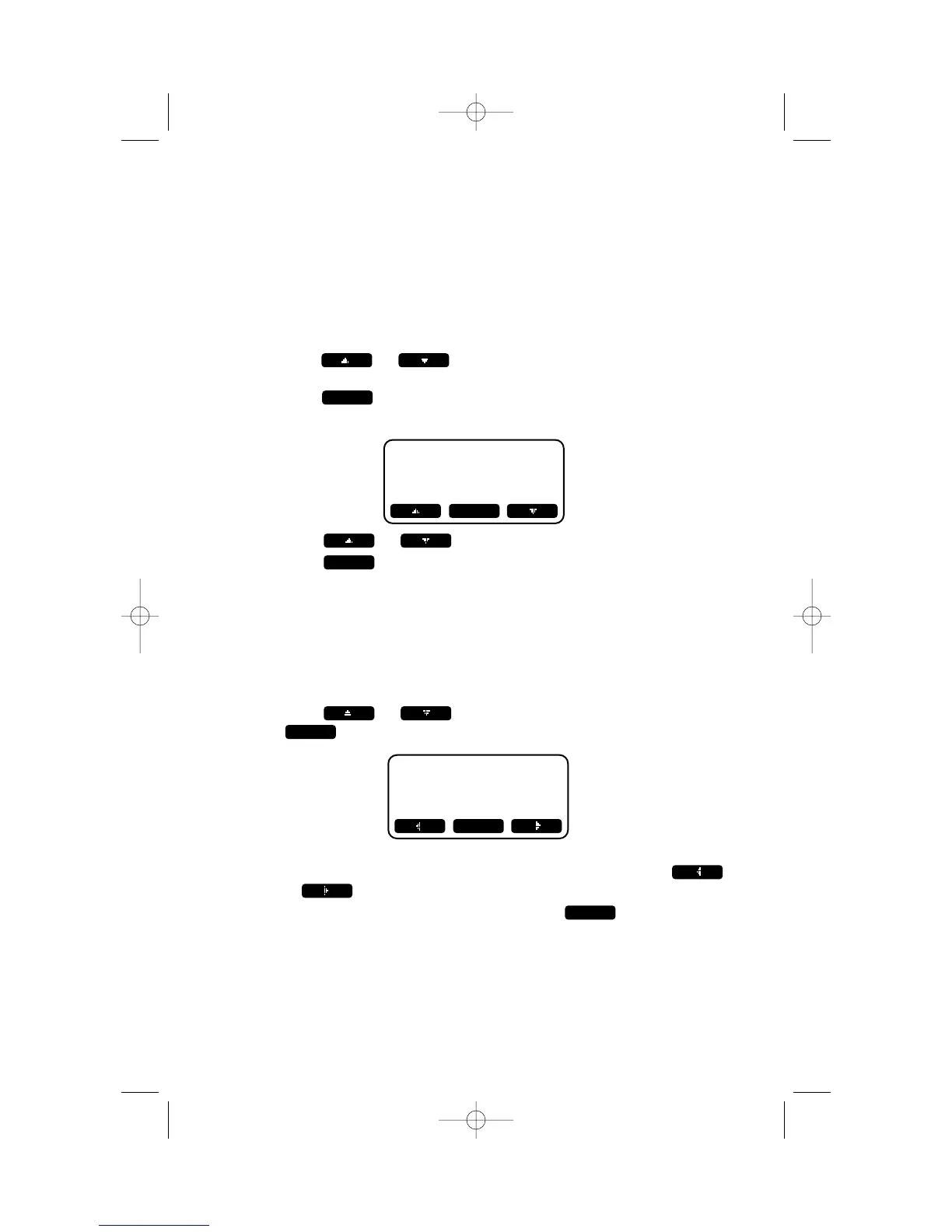11
Answer Mode
You must set this feature for each mailbox. When a line’s mailbox is set to
ANSWER + RECORD the caller can leave a message. When a line’s mailbox
is set to ANSWER ONLY the system disconnects after playing the outgoing
message.
1 Press or softkeys to select the current answer
mode setting (ANSWER + RECORD or ANSWER ONLY). Then
press .
The screen displays:
SET
FEATURE SETTINGS
2 Press or to select the desired setting for this line.
3 Press to confirm your selection.
Security Code
This is the security code you will use to access answering system features
and functions from a touch tone phone. The system comes preset to
5000, but you can change the code to any four-digit combination not
beginning with 1 or 2. Setting the security code for one mailbox, sets the
code for both mailboxes.
1 Press or to select SEC. CODE:, then press
. The screen displays:
SET
OK
SECURITY CODE
5000
-
SAVE
L1 MAILBOX IS
SET TO
AA NN SS WW EE RR ++ RR EE CC OO RR DD
ANSWER ONLY
OK
2 Use the dial pad keys to enter the new code. You can use
or to move between digits in the displayed code.
3 When the displayed code is correct, press to store the
new security code.
SAVE
