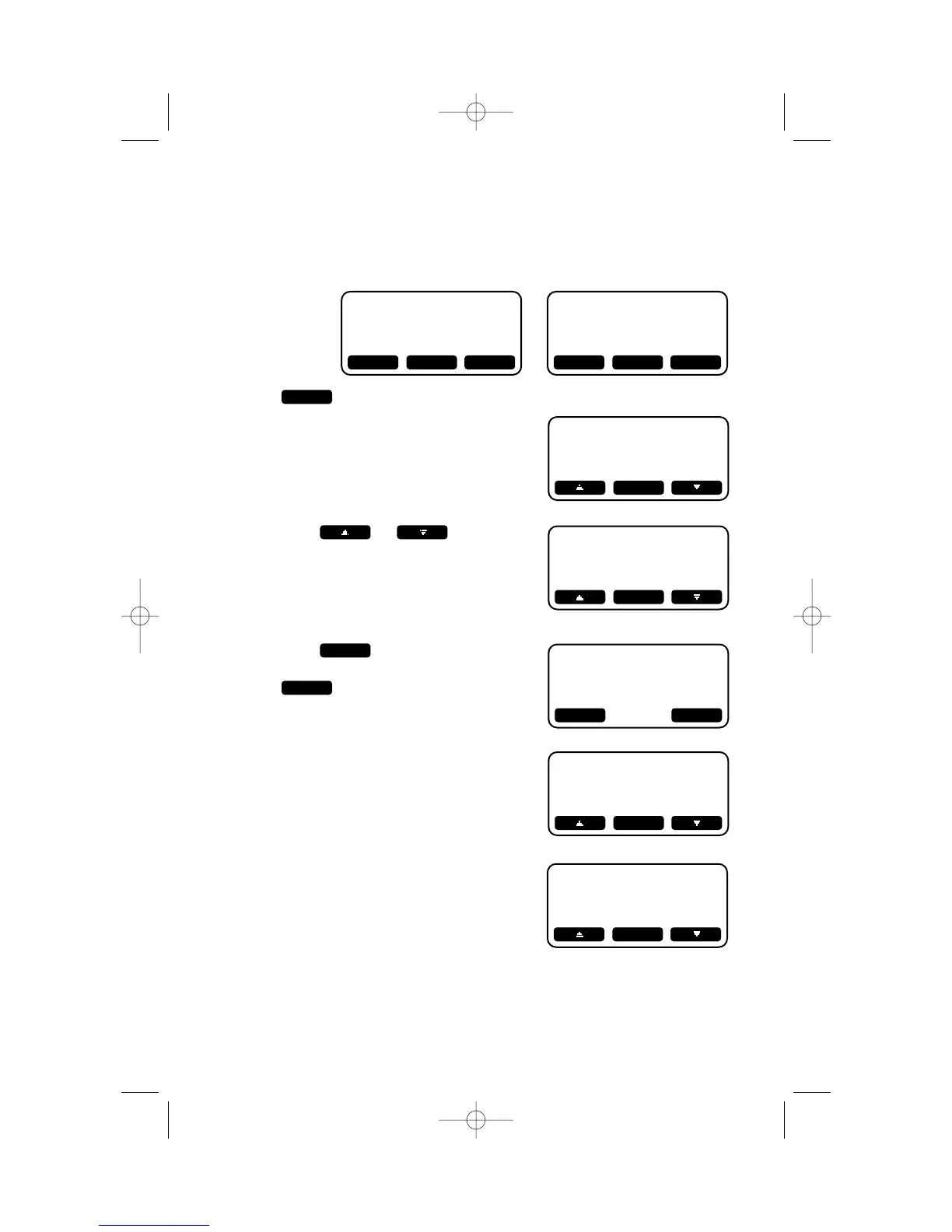23
View a Memory Number
1 Start
from
the
“idle”
screen.
Press
.
2 The screen displays:
3 Press or to
scroll through memory in
alphabetical order
— OR —
Press , then enter the first
few letters of the name and press
again to search.
The closest match alphabetically
is displayed.
Dial a Memory Number
1 Follow Steps 1–3 under
“View a Memory Number.”
2 To dial the call, press a LINE button
on the handset
— OR —
Lift the base handset, or press K or h at the base.
FIND
FIND
MEM
TELEPHONE MEMORY
AT THE BASE OR HANDSET
FIND
RALPH
555-1234
EDIT
SEARCH FOR
RAL
CLR FIND
RALPH
555-1234
EDIT
BASE
RDL MENU MEM
HANDSET 1
RDL MENU MEM
CAROL
555-1738
EDIT
or
