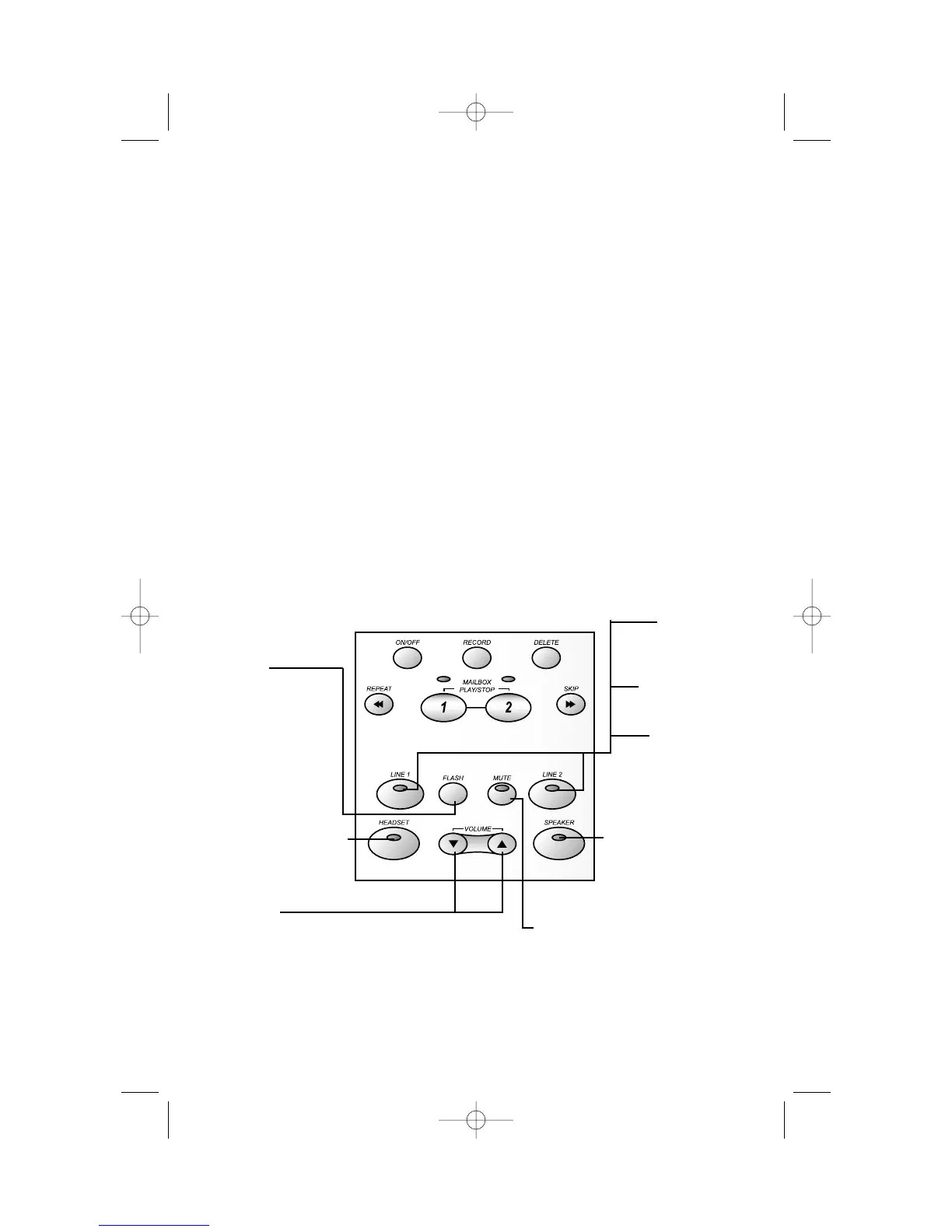13
The base unit of this phone can be used with the corded handset,
as a speakerphone, or with a 2.5mm headset (purchased separately).
Answer a Call
Lift the corded handset or press K or h (with headset
installed). The ringing line is selected automatically.
Make a Call
Lift the corded handset or press K or h (with headset
installed). An available line is selected automatically.
— OR —
To choose a particular line, press L or l, then lift the corded
handset or press K or h.
Then, dial the call.
End a Call
Replace the base handset or press K or h.
TELEPHONE OPERATION
AT THE BASE
Light within button:
On steadily when
base speakerphone
is in use.
Light within button:
On steadily when
base headset is in
use.
LINE lights:
On steadily
when line
is in use.
Flash quickly
when line
is ringing.
Flash slowly
when line is
on hold.
Volume
Adjust volume of what
you hear through the
handset or speakerphone
during a call.
Mute
Press to prevent the other
person from hearing you (you
will still be able to hear the
other person). Press again to
return to your conversation.
Flash
Access telephone
company
subscriber
services during
a call.
2462_00_1 ATT CIB 1/28 1/28/02 9:52 AM Page 13
