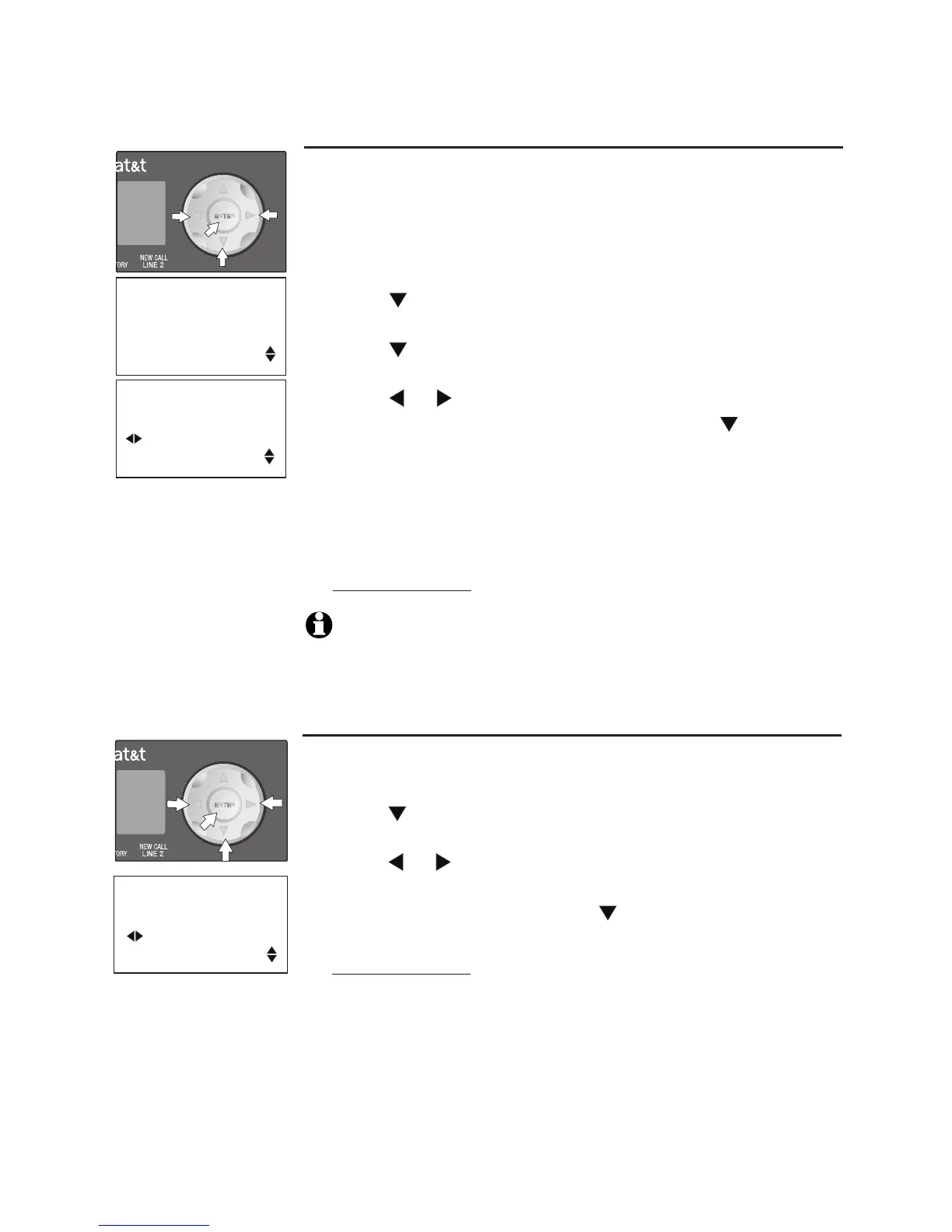29
Telephone operation
Feature setup
Turn caller ID with call waiting on or off
If you subscribe to combined caller ID with call waiting
service from your telephone service provider, activate this
feature in order to see call information for call waiting
calls.
Press ENTER to begin feature setup.
Press until the screen displays CALLER ID.
Press ENTER. The screen displays AREA CODES.
Press until the screen displays CID-CALL WAIT and
the current setting.
Press or to select between ON and OFF.
When the correct setting is shown, press or press
ENTER to save your choice. The screen displays MAIN
MENU.
Press ENTER to return to the main feature setup menu
and continue setting up your telephone.
— OR —
Press and hold ENTER to return to the idle screen.
1.
2.
3.
4.
5.
6.
7.
FEATURE SETUP
CALLER ID
CALLER ID
On
CID-CALL WAIT
Language
Set the display language
Press ENTER to begin feature setup.
Press until the screen displays LANGUAGE and the
current setting.
Press or to scroll through the language choices
(English, Espanol, or Francais). When the desired
language is displayed, press or ENTER to save the
setting.
Press and hold ENTER to return to the idle screen.
1.
2.
3.
4.
FEATURE SETUP
English
LANGUAGE
NOTE: If you turn this feature off, a beep will sound while there is a
call waiting during a call.
