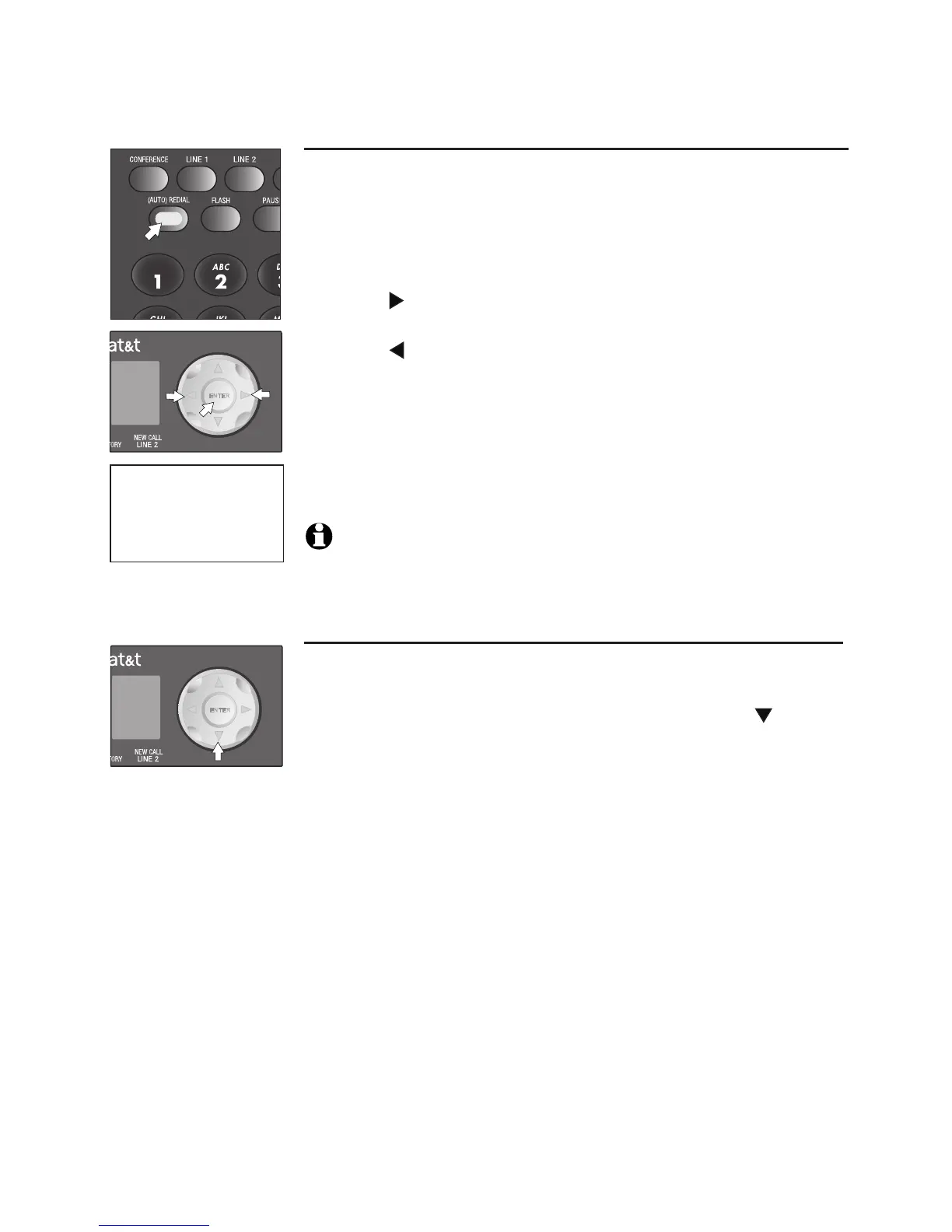46
Directory
Directory operation
Store a name and number in the directory
Use the dial pad keys to enter the telephone number
to be stored.
— OR —
Press (AUTO) REDIAL to copy the last number dialed
at this extension onto the screen.
Press to move to the next character or add a space
as -.
Press to backspace. The number will appear on the
second line of the screen when entering.
When finished entering the number, press ENTER
to store the name and number in the directory. The
screen briefly displays the name and number stored
and SAVED! Then the screen will automatically return
to include ADD ENTRY.
NOTE: To exit the directory anytime without storing the entry, press
DIR. The screen will automatically return to the idle screen.
Store a wait in a directory number
You can include a 30-second wait in a number stored in
the directory. When you reach the place in the dialing
sequence where you wish to enter a wait, press until
the screen displays WAIT. Then, press ENTER to store a
30-second wait, and continue entering the number. Each
wait counts as one digit and the screen displays W.
6.
7.
AARON
5775141
SAVED!