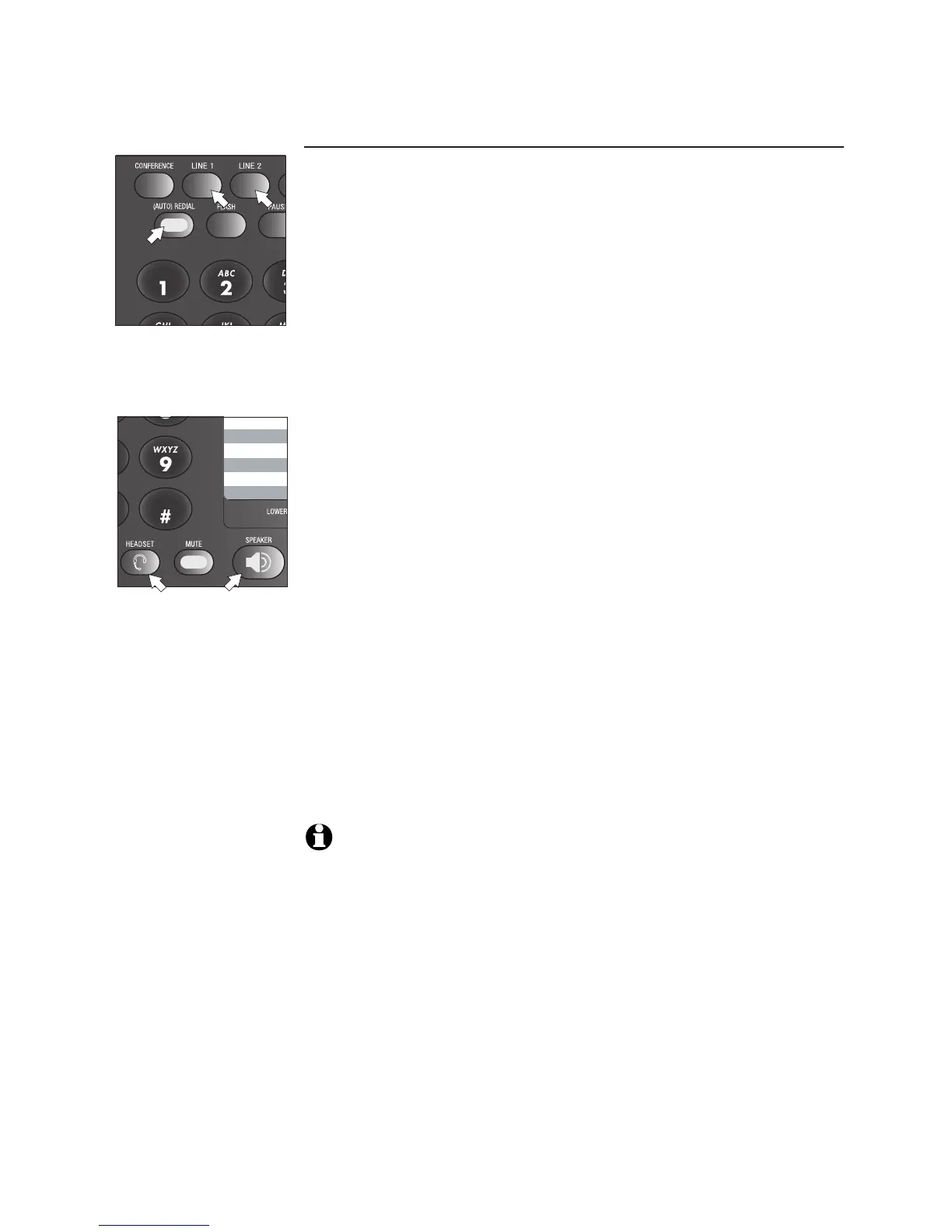34
Telephone operation
Basic operation
Auto redial
The telephone can automatically redial the last outgoing
number up to 10 times, until the other telephone rings or
you cancel auto redial. It will activate the speakerphone
to make auto redial calls.
While the telephone is on hook, press (AUTO) REDIAL.
It dials the number in redial memory using the primary
line selected or automatic line selection if it is turned
on. (See Set the primary line on page 19 or Turn
automatic line selection on or off on page 20.)
— OR —
While the telephone is on hook, press a LINE button
to select a line, then press (AUTO) REDIAL. The
telephone dials the number in redial memory.
When the other telephone rings or the other party
answers, lift the handset, press SPEAKER or press
HEADSET to speak with the other party.
If the number dialed is busy, the telephone will disconnect.
The telephone will wait 40 seconds and redial the same
number up to 10 times.
To cancel auto redial at any time:
Press (AUTO) REDIAL again.
Lift the handset.
— OR —
Press SPEAKER or HEADSET (if a headset is
connected) twice.
NOTE: The (AUTO) REDIAL LED is on and the SPEAKER LED is
blinking while the redial feature is activated.
1.
2.
•
•
•